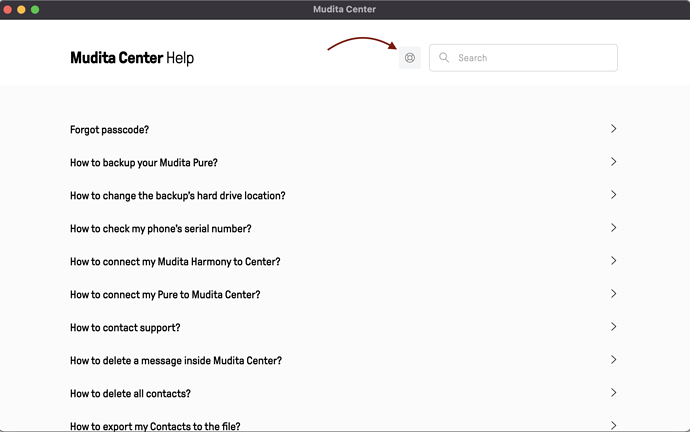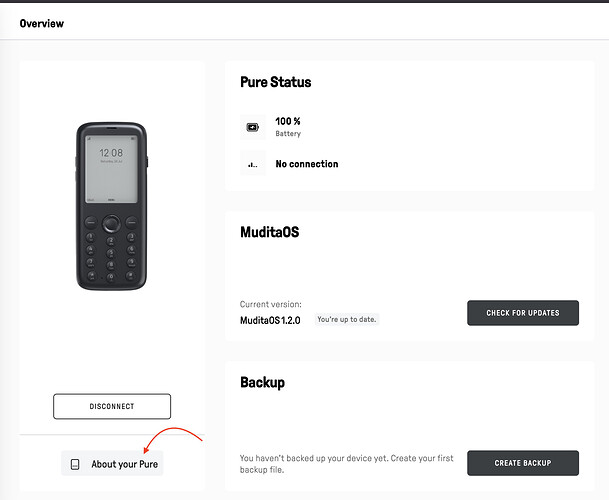In a few posts I’ve asked our Mudita Pure Users to send logs from their phone to Mudita vis Mudita Center in order for our tech team to get a better idea about any given issue that you might be experiencing. Here is a step-by-step guide how to do it:
- connect your Pure to a computer where you have installed Mudita Center. Open Mudita Center (make sure it’s the most recent version of Mudita Center).
- Once your phone is connected in Mudita center, click “Help”. A new window will appear.
- Click the button marked below:
- Fill out the form with your email address. In the message field put the serial number of your phone.
You can find the serial number of your phone after you click “About your Pure” on the main page of Mudita Center (as shown below).
5. Click SEND
This will allow us to understand either there’s an issue with the phone, antenna, network, software etc. and hopefully to find a fix for this.