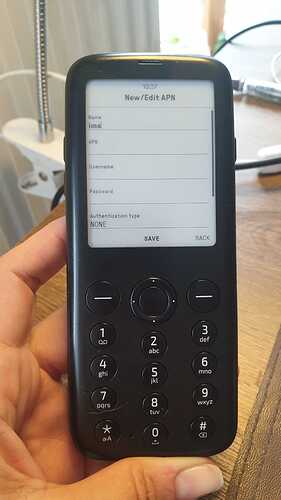Any update on this? I’m having issues.
@mmallen37 Can you please specify what kind of issues are you experiencing? Text? Phone call? SIM card connection? This way I get get you the right info.
I’m also having an issue connecting with Pure TalkUSA. While the phone recognizes the SIM card (the correct phone number is showing in the SIM1 slot), the top left of the Mudita Pure screen that shows the number of bars just displays an * and i’m getting no service.
Update: It took about 30min for the phone to sync with my carrier Pure TalkUSA. I can confirm i can make calls and send messages now
@tristangrant GREAT! Thanks for the feedback.
Can anyone else comment that it takes “some time” for the phone to connect to the network & for it to start responding to texts & calls?
My phone worked for approx 2 weeks and then there was no more service. X and no bars. I went to the app settings and they weren’t exactly what the carrier says they should be. The fields don’t match what the carrier says should be there. However, the sim card worked when placed in two different phones.
@mmallen37 Did the carrier give you the info so you can manually input it into Mudita Pure? You can change them in the device.
Hey there, is your phone still working? I was on US mobile for about 2 weeks and then it stopped working.
@mmallen37 Thanks for this info. US Mobile uses the T-Mobile and Verizon . I Wireless network. I know we have some issues with Verizon, but T-Mobile should be OK. Is your software updated? Would it be possible for you to send logs to Mudita via Mudita Center?
Here are the instructions: How to send logs to Mudita via Mudita Center
Yes, US Mobile has two different sim cards and the late card is with tmobile, that is the sim card I am using. I was able to connect to the Mudita Center and send logs on a friend’s iMac, but not my Windows 10. Everything was updated prior to retrying the sim yesterday.
Yes, I am.
@mmallen37 I just wanted to check if after the latest Mudita Center update, were your Windows 10 connection issues solved?
I connected my Pure to the Mudita Center (version 1.5.2) and was able to update to 1.3.0 for the Pure. I connect my Harmony (version 1.6.0) and it gets an error from Windows 10 saying it doesn’t recognize the device.
@mmallen37 We has this issue reported previously. I believe the solution to this was to restart your computer & open Mudita Center again, and then connect the device to your computer. However, when this happen, can you please submit your logs to Mudita, via Mudita Ceneter.
@mmallen37 With the newest Mudita Center release, are you able to connect your devices to your computer? Are they recognized?
It does not have 4G or similar, man. No APN
Do the APN setting is Mudita Pure affect anything? They seem to be always blank. What function do they serve?
Those settings do nothing, at least I don’t know what those could do ![]()
@Bartosz_sp2fet Here’s a follow up: Why are they there? Wouldn’t it make more sense to remove them & not confuse users?