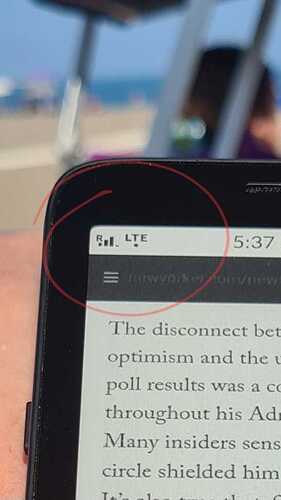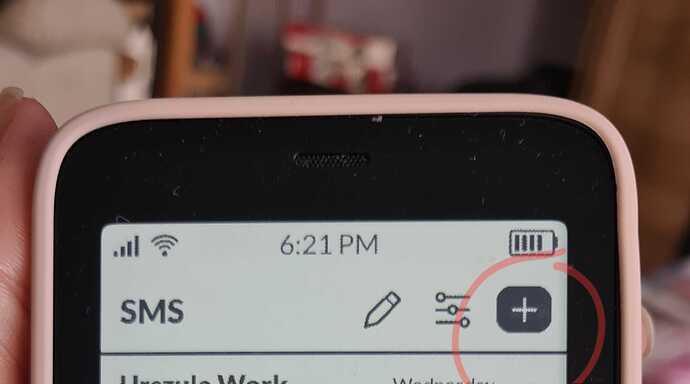Is anyone else with a North American Kompakt having issues with really low volume in calls?
@buiosu This is quite interesting. I’ve passed it on to the team because, in all honesty, I have not seen a screen like this.
@buiosu I talked to our team about this and they said that the idea is that you shouldn’t turn the phone offline because the antenna can’t synchronize properly with the phone. This is because, later on, there may be an increase in battery consumption.
I recently found a bug (or at least an unintended design flaw?). There is no way to close background webview instances. Someone sent me a youtube link via Signal. Webview functioned as designed and opened and played the video. I accidentally hit the home button however. At this point the video kept playing in the background (audio was playing through the speaker), but I could not figure out how to find and close the instance of webview that was playing the video. Re-opening signal did not make the webview instance pop back up and re-clicking the original youtube link simply opened an additional new instance of webview. I used the “Manage Apps” menu in settings to close everything (including ‘Launcher’) but the video was clearly still playing in the background. I ended up having to restart the phone to get it to stop playing. Any where else I should report this? Thanks!
@andrewh I will pass this on to the team. I wonder what could be happening here.
I submitted two tickets about my screen protector and I still haven’t heard back. The adhesive layer is separating from the protective layer, so I’ve had to just remove it and hope nothing happens.
It seems like customer service is swamped right now since I know I’m not the only one who has been concerned by their response time. I think after several weeks of being overwhelmed, this might be a signal to hire more staff, even if it’s just temporarily while working through the initial issues.
Hi everyone. I’m having issues with network signal and internet connection with my kompakt. When I put the SIM card into the phone, the signal bars constantly appear and disappear (from 0 to 2 out of 4 bars), usually even with an exlamation mark: calls could start but never went through and sms failed to send. Same with the internet connection symbol: exlamation mark or “E” (2g), never “LTE”, with internet very very slow (more than 4 hours to download a regional map) or not functioning at all (almost always). On the 4th of June I contacted customer service and two days ago they replied, they suggested me to manually insert the APN of my carrier (I’m in Italy using WINDTRE). After doing that, I managed to make a call and then the exclamation marks reappeared and everything stopped working again. Internet connection stayed on 2g and didn’t work at all. I left the SIM in the phone for about 50 minutes and in the last 20 the internet connection symbol was gone (there was nothing, not either the exclamation mark indicating failed connection) and with zero bars of signal. What should I do? Should I try to keep the SIM card in the phone for longer? Should I contact my carrier or is this a device issue?
if you install another map application, this flickering problem almost disappears. Try Organic maps.
@topo Hmmm, this is an odd occurrence. I traveled with my Kompakt in Italy & I never had any issues. In April, I was in Rome & earlier this month I was in Venice, Padova & Verona. I didn’t have the kind of issues you describe. I think I also connected to WINDTRE.
Are you using a new sim card? Or did you transfer one from your old phone? Also, make sure your SIM card is not 5G because Mudita Kompakt doesn’t support 5G. So, maybe it keeps trying to connect to 5G & it’s failing.
Send SMS to a number not contact
Is it possible to send a SMS to a phone number without having that number as a contact?
Thanks! I tried that, and now I found out why it didn’t work for me. I pasted a phone number, and the SMS app did not accept the phone number format (with symbols like dashes and spaces between sets of numbers).
@denguefeber I’m glad you got it all worked out.
@urszula Thank you for the reply. Nothing changed so far.
I live in Padova so from what you’re saying I shouldn’t have this problem.
I’m not using a new SIM card, I transfered one from my old (current) phone, I have it since 2022. I don’t know if it is a 5G SIM because I have never had 5G while using my phone, maybe because it doesn’t support it and so it uses 4G and can’t use all the capabilities of the SIM. I’ll check this with my carrier.
Now my question is: from what I know, every 5G SIM is backwards compatible with the previous networks, so if a phone doesn’t support 5G, the SIM will still work, but with the maximum speed allowed by the phone (4G usually). Is it different with the Kompakt? Following this logic, hypothetically, if my SIM was indeed 5G, it would still work with the Kompakt. However I’ll check with WINDTRE soon, just to be sure.
Mine is 5G SIM. It is working as 4G when used with MK.
@ramamohan Thank you for the feedback. I think I’ll check with my carrier, maybe they can do something, but I’m starting to feel that this is “just” a device issue. I sincerely hope it isn’t though
@topo Are all your APN setting set correctly?
@urszula Yes they are. I tried setting them manually following the official site of my carrier but almost nothing changed. The APN I tried to set had the same name and setting of the one the Kompakt detected when I entered the SIM card in the phone. I called my carrier and they said there is no problem with the network in my location, the only thing left to try is to bring the Kompakt and the SIM to one of their shop and let them check if they can do something.
Meanwhile I’m discussing about it with customer support. They talked to me about the possibility of returning the device, would this imply a refund or also a change (sending back my Kompakt and receiving another one)?
I don’t know if it was mentioned before, but I’ve had some issues with the display lock.
When there were multiple attempts necessary to unlock (especially if fingerprints weren’t recognized) then the screen would freeze, and a restart would be necessary (although in some cases I left the Kompakt to its own and it would recover after roughly 15-30 minutes).
It did occur with both fingerprint and only-PIN-code (but far less in the latter case), and also because of “unintentional unlock” I no longer use the fingerprint but use the PIN instead.
Anyone experienced that behavior?
@topo What version do Mudita Kompakt do you have? North American or Global?