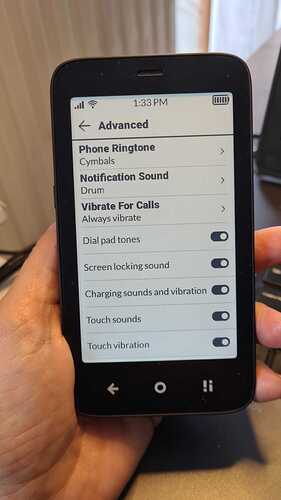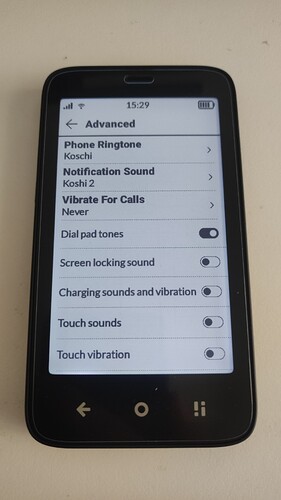My alarm often rings 5-6 minutes after the time it’s set for. But I think many others have reported the issue - so likely it’s being reviewed.
@aerdureth I named the sound ![]() It’s actually included in our Mudita Harmony alarm clocks. The reason for the name is that that sound was recorded in Jelitkowo- on the beach during autumn/fall.
It’s actually included in our Mudita Harmony alarm clocks. The reason for the name is that that sound was recorded in Jelitkowo- on the beach during autumn/fall.
FUN FACT: all of our nature sounds are from places in Poland.
Beaches and autumn are two of my favourite things so that sound is perfect for me ![]() And I really like that you used local nature sounds.
And I really like that you used local nature sounds.
FYI, you can also use Image Capture, which is an app for this purpose that comes preinstalled on Mac OS. So no additional software needed.
Hello, how can I turn off vibration for notifications on the mudita kompakt? Frustratingly enough ring and notification volume are also lumped together. However, when I silence the phone it STILL vibrates when I receive an SMS for example.
This was great - allowed me to sync just the camera roll rather than than all images and videos on whatsapp (which was the case using image capture)
Good to know it doesn’t have the same problem as Image Capture - thanks for sharing! Definitely hope we can do this with Mudita center at some point.
@anon4838315 Have you tried the advanced setting in the SOUND settings?
Yes I have, no dice.
Is “last calls” list on Mudita somehow limited? For example, to 10 positions? I wonder because I had a call on Friday and it’s not visible on my call list… And this way I lost an important contact ![]() I saved this contact on Mudita Kompakt but it got erased after I took SIM card out for a while.
I saved this contact on Mudita Kompakt but it got erased after I took SIM card out for a while.
@anon4838315 Is it possible for you to send a picture of your advanced sound settings?
Thank you, @urszula! I think I got it now. ![]()
And here’s maybe some more useful info about the Signal WebView if someone is interested (from DuckDuckAI):
Key Points about WebView in Signal:
- In-App Browsing: The WebView allows users to view web pages without leaving the Signal app. This is useful for sharing links or viewing content directly within the context of a conversation.
- Limited Background Activity: Unlike a full web browser that can manage multiple tabs and run background processes for each tab, the WebView in Signal is typically limited to the current instance of the web content being displayed. Once you navigate away from the WebView or close it, the web content is not actively running in the background.
- Resource Management: Since the WebView is integrated into the Signal app, it shares the app’s resources and lifecycle. This means that when you exit the WebView, it does not continue to run in the background, helping to conserve battery and system resources.
- Privacy and Security: Using WebView within Signal maintains the app’s privacy and security features. The web content is displayed in a controlled environment, and Signal’s end-to-end encryption applies to messages and media shared within the app.
Conclusion
In summary, using the WebView shell in the Signal app does not create separate browser-like tabs that run in the background. Instead, it provides a way to view web content within the app, with limited background activity and resource management, ensuring a more integrated and secure experience.
@anon4838315 Thanks for this. So, just to confirm- the vibration is coming from Mudita native apps & NOT from any sideloaded app?
That is correct. Specifically in the SMS app. I cannot troubleshoot any further but stand by for any further assistance. You can send me a PM if needed.
I fixed this issue today! But not in a way that you can toggle it on/off easily. You go into developer mode → search for accessibility (this is normally hidden!) → vibration & haptic strength–> notification vibration OFF, by default it’s on for notifications for some reason but not for ringing. I can now either toggle silent mode or the ringing mode so I’m happy.
Either it went totally past me or it’s really new but I just noticed that there are articles about sleep and breathing under the ‘Resources’ menu point on the homepage and I really like them ![]()
2 new things experienced that I see as an issue:
- alarm went off (always on time for me) but as soon as the whole “nature sounds mix” ended, it didn’t try going off again in like 5 minutes… in case of getting turbo exhausted, I suggest the alarm keeps going again and again until turned off deliberately;
- I typed in a phone number to call, after the call did this and that and when came back to the phone ‘app’, the phone number remained there in the input box.
Hi!
I have many words to say in praise of Mudita Kompakt – thanks for your effort! – and just two questions/concerns. Could you please address them?
- A minor one: At times, the Polish character menu does not appear when a character is pressed and hold. After leaving the message as a draft, returning to the message list, and clicking back on the draft again, everything works fine again. So, these are just somewhat irritating occurrences which require clicking back and forth.
- A major one: Numbers recorded on my SIM card, which include the international prefix +48, are displayed as beginning with 48. When receiving a call, everything works fine. When making one, though, the number is identified as incorrect. I need to copy it to the manual dialer and add a ‟+”, and only then the call can be made. What’s worse is that it seems that I cannot copy, edit or delete any numbers stored on the SIM card, so I am stuck with multiple invalid contacts…
Will you be able to assist? Best wishes!
Another thing, it would be great to be able to press/tap a phone number in an SMS text to be able to call it right away.