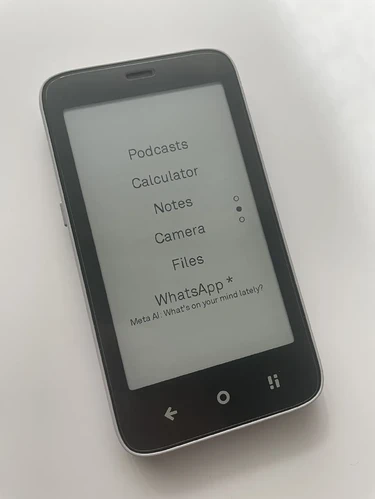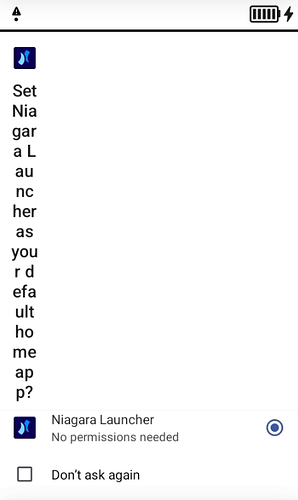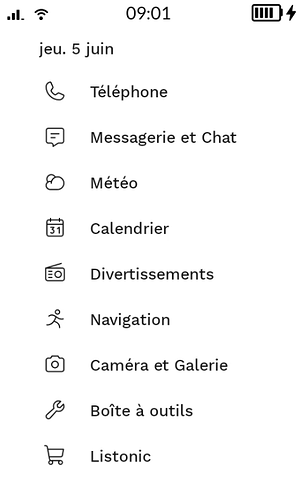Unfortunately I think I have to send my kompakt back. The limited notification is quite a problem. I am totally fine with no google and all the stuff. But be restricted to sms and phone is not enough for me.
Oh, that looks awesome! ![]() Thank you!
Thank you!
wow this looks really nice.
@gezimos that looks immense
@bibabutzi I’ve tonight set niagra as my launcher, however, for the last week I’ve had it available as an app on home screen and used it as a notification drawer. It is surprisingly really quite effective like this. Id you strip it down to basics and just have the apps whose notifications you want on as favourites you can launch it from olauncher (or the mudita launcher).
It’s a bit of a hack but a surprisingly effective one
Wow! that is very cool! ![]() I’d be among first to test it)
I’d be among first to test it)
How did you change font to bold. Can’t seem to find the option.
Maybe someone can help me with this? I can’t set any launcher as default, I have tried on the Kompakt, and with screen monitoring. I select the launcher but it seems something is off screen?
SOLVED: I had disabled the default launcher via ADB, but for some reason I had to do this Twice. Now Niagara is default.
I had read elsewhere that you can bypass this somehow with a bluetooth/usb keyboard, but I had no luck. Looking forward to seeing if someone can help you (us) out! ![]()
Hey! I ended up going into the settings and changing my text size… this allowed me to see more of what was on the page, and select the option. I hope that helps!
Thanks for figuring all this out about Niagara Launcher. I am still unable to get Niagara Settings opened. Nothing happens when I click it at the bottom of the list, or when I long press on something, clicking settings also doesn’t do anything. Ideally, I’d like to remove or change the icons, but I think this is a pro feature. I own Niagara Pro under my Google account, but I don’t know how to get it on the Kompakt. Clicking Niagara Pro in the free version also does nothing.
Does anyone have any advice about how to get the most out of Niagara Launcher?
@magnoliacircus When you first setup Niagra on the MK you need to either use a keyboard or adjust the minimal width setting (not recommended) in order to get through that first screen. Once youve selected your favourites, connect your keyboard and press tab then enter. From then on, when you get similar screens you can just use the back button after choosing your options.
I had no issue with changing mine to pro (have it on my tablet), just needed to put my email address in and verify the email.
For me, it was well worth the effort. It looks really good with the outline icons (the dots didnt look great to me). I also recommend hiding the status bar.
Adding Niagra launcher, along with sideloading another keyboard, have transformed this phone from being pretty frustrating to an absolute delight.
That sounds like a lot of steps for those new to Android and ADB (like me). Is there any chance you can share pics or visuals showing the end result? It might give me/us an idea if the end goal is to our liking and whether to take the plunge.
Thanks. I had gotten the launcher setup with the keyboard, and I didn’t think I needed it to access settings & pro. I connected the keyboard again and got into settings by tabbing and arrowing all the way down and hitting enter. Now that I’ve accessed settings once, I can just tap it with the touch screen. I don’t understand why, but I’ll take it.
Where in settings is the text size? I have the North American version and I can’t find it anywhere.
I can’t get missed call notifications in the Niagra launcher. Any ideas on how to fix that?
In “Developer options” tap on the search button (upper right corner), search for “Text and display”, open it and the first entry should be “Font size”. I have the global version, but I suppose it is the same in this regard.
Thank you for the tutorial for installing Niagara. I’ve already have the Niagara Pro version app on my Samsung Tab and it was easy to active my account on my Mudita Kompakt. With the Niagara Launcher, my Mudita Kompakt user interface become more user friendly and sober/aesthetic ! ![]()
I recommend you to install the open source app Obtainium if you want to keep your side-loading app up to date without Aurora Store or F-Droid. I uninstalled F-Droid and Aurora Store because I don’t want to be tempted to install a web browser on my phone.
Thanks! I didn’t realize there is a search function.