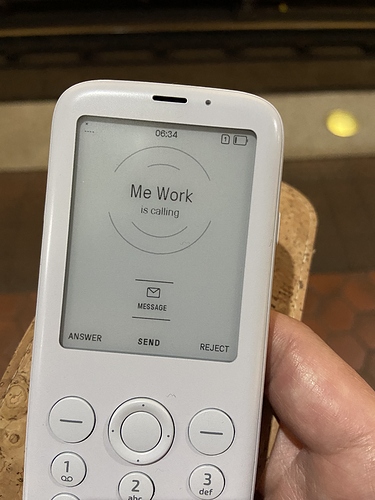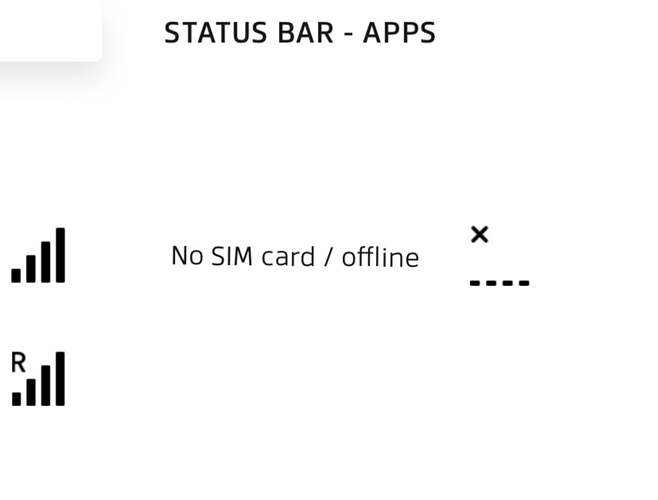I have a bit of difficulty assessing my signal strength as I am not entirely sure if the Pure is reporting it correctly. For example: here I am receiving call while the phone reported No SIM/Offline for approx. 10 minutes.
You’ll never know accurately. I have to reset the signal every few hours. It’s the phone’s antenna modification that makes it lose signal every so often at least in my area.
Appreciate the feedback, Jose.
This is pretty difficult for me. Ill get into it when my review comes next week, but my choice of network puts me at a disadvantage here. Trying to convey to my partner why he can’t reach me, or anticipating he cant when he can is stressful.
As a follow up: this NO SIM report was sustained until 7:09 PM. All the while I was able to send texts to my work phone which successfully transferred. Then in one second I got two bars, then a third, then no SIM again.
The connection is sustained, it just seems like the reporting threshold is wrong.
Which carrier are you using?
An MVNO. More to come soon.
I am conserned about signal attenuation loss due to the AE mod, as I will be in a low signal area, by choice. Can you confirm if the Ultra Low SAR impedes practical use in the boonies?
Low SAR will impede practical use in the boonies and also inside some buildings. My Mudita pure keeps disconnecting inside some large buildings. I also took it to Redrocks this weekend (about 20 min out into the mountains) and it didn’t have any coverage.
I was curious about this as well. I’m in the US and switched over to T-mobile recently. My alcatel flip phone gets 4-5 bars in my area. I’ve had my Pure for 3 days now, and the signal ranges from 1-2 bars or nothing at all. Even if it shows a signal, I still have trouble getting calls/texts.
Hello, Jose, How do you reset the signal, please? First day using my Mudita phone. Took some getting used to, and some relearning of old habits (the old candy bar phone systems), but ok so far. Only problem- no signal, cannot call out or receive calls when inside my office (a small 1-story building)!
Good to know I’m not the only one with signal problems. Sadly, I have troubles with signal strenght too.
Good reachability is essential for me due to my work.
Not sure what to do now. I like the phone but in the week I’ve got it, I lost 4 connections and 3 people told me they had called, but had no luck in getting connected the first time and had to try again later.
@abos sometimes it might be necessary to get a new sim card from your carrier. @Jose_Briones has mentioned this previously. It has solved the no-signal issue for some users with the T-Mobile network.
Thank you urszula, I’ll give it a try.
Really hope the problems with connectivity is than a thing of the past.
Hello, Urszula,
I have a brand new T Mobile sim card. Might be the T Mobile weak signal area here. The text messages and calls are hit-or-miss in my office. But how does one reset the antenna signal or connection (which Jose Briones referred to)?
You have to go to settings>network> change SIM. Or just go and slide the side button to offline and back to online. That usually works. Otherwise the phone is just not able to hook up to your signal in the area due to the antenna. There is nothing that can be done in that case.
Thank you, Jose! I just reset in all ways I could think of, including your suggestion. Now the sim card needed resetting, too. Might be the T Mobile signal in my office is really weaker than elsewhere. Works fine when I’m at home!
By the way, I noticed that the screen flashes brightly every time I click to change to a different screen – is this normal? Will this be fixed in future updates, if not?
Thank you!
This is normal. This is just how the e-ink screen works.
Ah! Okay, I see. Wasn’t aware of that before. Thank you!
@Jose_Briones Thanks so much for jumping in & helping the community members with all this information.
I will say, this is greatly improved in 1.2.0. I less frequently see the “x” indicating complete disconnection or no sim, when in fact the connection is weak.
Overall connectivity is still spotty, plus other issues I’ve mentioned elsewhere, but I see more consistency in reporting of signal strength.
Yes. Connectivity is a bit better for sure. But the issues of call quality, reliability remain. Plus battery life is the same if not worse than 1.1.6