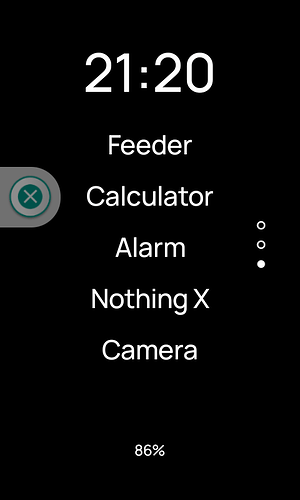I would like to present inkOS
A simple text based launcher with basic notification capabilities.
This is my first time making an app, so It’s a fork of mLauncher which is a fork of oLauncher. Of course it’s free and open source, you can download it from Github
You can read some “documentation” since I tried to keep the feature descriptions short in the app settings.
ATTENTION!
To install third party launcher in Mudita Komapkt you need to enable inkOS or another launcher as a default launcher. Then DISABLE the Mudita Launcher through ADB or Universal Android De-bloater. Don’t uninstall it, just disable it. (search the forum for guides to do so).
I’ve made a Youtube video to show the app features so you can see it’s for you. I wasn’t able to narrate the video due to time and lack of a good microphone. But I hope it help you seeing the features:
What I’ve done here is remove all the settings I considered unnecessary, and for the most part I made the scrolling to work with up and down swipes instead of smooth scrolling.
It has almost to no animations, so it’s quite optimized for E-ink devices much more than the other Launchers, and I would say it’s also easier in the eyes.
The point of this launcher is to only use the home featured apps, the full app drawer lives in the Settings. There’s also a hidden apps section (for apps that you want to hide from the App Drawer like system apps that you don’t ever want to see).
For home you can choose the number of total apps you want in home, and number of pages. And the app will divide them and distribute them into those pages. I’ve added custom fonts uploading from storage, which in addition to custom sizes and padding allow for you to create your own theme. There are no alignment settings to the left and right, center is the only possibility and I won’t be adding those settings on purpose.
What Mudita Kompakt was missing is any notification recording other than phone/sms.
For home screen you can use the Home Notifications:
- Show just an * near the app name that has notifications
- Show the actual notification message under it
- Show the media playback name or just and indicator music note.
- These can be fully turned off or you can just use one or the other.
To simplify notification filtering, since the phone has some system notifications on the back that might bombard you, I have gone with an allow list. Basically for home notifications you have a separate Allow list, where you can choose which apps in homepage will be allowed to show notifications, for me it’s Signal, Whatsapp, SMS, Phone and Music/Podcasts. Depending on what font size you choose for badge text notifications you can limit the number of characters that appear, so you don’t get overwhelmed. It also has settings that allow you to choose to show Name, group, message (you can enable disable which part you want).
- Now for people that want more detailed notifications I’ve created a Notification Window, which is my interpretation of Notifications Tray. It’s on purpose designed like this, so you look at the notifications with a purpose.
- It will only show one notification at a time, and you’ll have to either Dismiss it or open the app to reply/action. It allows you to read the full notification for most scenarios, even pretty long messages. You can swipe up and down same as in the home-area with no animations to bother you.
E-ink refresh:
This is a simple feature for Mudita Kompakt in particular. Since I can’t access the E-ink controls I simply added a black/white screen refresh that will clean the ghosting in the screen. Anytime you come from an app to home, and anytime you close the quick settings tray it will refresh the display if this feature is turned on. It’s absolutely necessary if you’re using the dark mode.
Hope you like it. I have tested the app myself and I’ve using it for almost 2 months now, so it should be ok for daily use. But please report any bugs that you see. I’ll try to fix them when I can even though I’m pretty busy with work right now, that’s why it took so long to publish this even though it was “ready” a month ago.
This app is free, will always be free. If you find it useful you can help by doing the usual.
If you have a github account press “star” button. And if you’re on YouTube consider subscribing, and leaving a like because I’m trying to make some more minimalist launchers and I had started work on a simple Text based calendar.
Thanks for your attention.
If you’re getting “background connection enabled” and similar notifications that are caused by the lack of Google Play Services try the guide from user solv