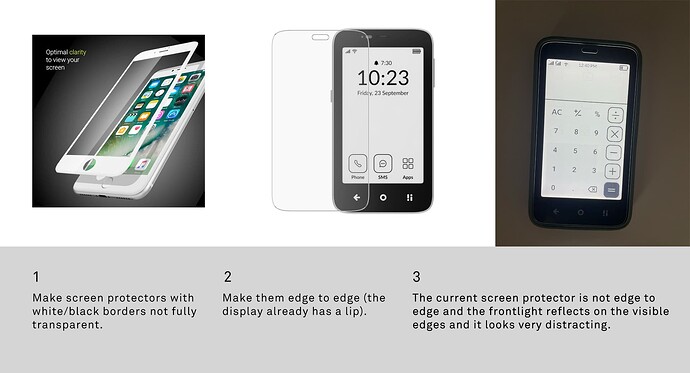There’s a lot of feedback towards software, and people are touching points on issues I’m already facing so no point of just repeating the same things over and over.
However I’m gonna give some feedback on the hardware.
Back Cover
First I want to say that I love the feeling of the phone in the hand. I always preferred plastic/poly-carbonate/leather/wood/metal finishes compared to the glass slabs we have had for a long time now.
If Mudita sells us replacement back cover it would be awesome. Please consider this.
Case
The case feels nice by itself, but adds a bit of bulk to the device which I don’t like. Hopefully get get some slimmer cases in the future for us that are careful with our devices and we just want to protect them from scratches.
Weight:
The device with screen protector and case weighs at 198 grams.
Without the case and only the screen protector is 175 grams.
Which is more than iPhone mini at 135 grams, but it’s understandable because it has a bigger battery and a different screen technology which contribute to this.
Screenprotector
Has the issue of not being edge to edge which causes the screen protector to glow if you’re using the phone at night with backlight turned on. To me is super-distracting.
The phone has a lip on the edges, so why not make the screen protector to fit perfectly. And when you put on the case the light glow wouldn’t be visible.
Back/Home/Quick setting buttons
I’ve tried to make my peace with them when I ordered the device, but I gotta say this is the crappiest part of this phone’s design. Who thought about adding giant white icons was a good idea for a minimalist product? A giant arrow to the left, and the quick setting icon that is trying to tell a story.
A lot of phones have customizable buttons, so you can put the back button on the right. A lot of us are used to this, especially if u had a Samsung phone in your early days.
For example I remember OnePlus X a budget phone from long time ago had this subtle markings, just two thin lines for the side buttons. And you could set the back button to which side you wanted.
Obviously it’s too late to make hardware revisions, but I would ask Mudita to consider a fix to these two issues by offering Screen protectors with borders like how iphone6-9 era.
You could even replace the home button to a small Mudita logo, plus you could give us a white front screen since we’re using Light mode only. It blends better.
Screen protectors break, so I’m pretty sure you’re gonna be ordering more to sell on your store. So please consider this option.
I’ve read comments on Reddit and YouTube how they wouldn’t buy this phone because it looks like it’s designed for Old People. And I think that’s related to the Giant Icons.