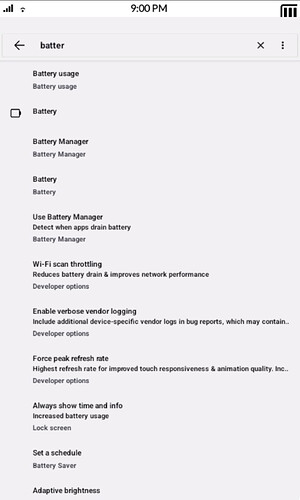and that’s a good thing
@mchodakowski I also downloaded directly from the Signal & I have no issues.
I’m here trying to figure out how to have OP’s “problem” ![]()
You could say I am batterymaxxing
Did this fix the issue for you? I have the exact same problem with Beeper and Garmin Connect both downloaded from the Aurora store
Yeah, you go into duraspeed settings through activity manager, going into Android Settings and tell it to not optimise those apps and it stops closing them and lets them run in the background.
can you give a bit more specific manual?
I found DuraSpeed but it has no activity.
Just tried to disable stuff via adb:
adb shell cmd appops set com.beeper.android RUN_IN_BACKGROUND allow
adb shell cmd appops set com.beeper.android RUN_ANY_IN_BACKGROUND allow
adb shell settings put global setting.duraspeed.enabled 0
adb shell dumpsys deviceidle whitelist +com.beeper.androi
perhabs it helps
Edit: I just installed signal from the website this works.
Strange. But beeper still only runs when started
Hi, I installed antennapod to listen to podcasts but the audio feed stops completely when the phone goes to sleep. is there any way to have the app run even while the screen times out? I would like it to run in the background all the time.
I read posts about activity manager, downloaded some app called that in f-droid but can’t seem to find the references people were talking about. Any help is appreciated.
Mudita: please add a “keep active” option in the app settings please.
The solution that worked for me. If you go into developer options then search battery. You find an option called battery restriction and then look for your app and turn the restriction off.
I’ve had no issues with Antenna Pod stopping playing since doing this.
Have you the concrete setting? One problem is that it looks like the screen is not showing every config somehow.
This is what I see in den developers option search
Ah apologies I was going off memory. It’s battery manager and then restricted apps in there
ok I just disabled the battery manager for now ![]() lets see.
lets see.
I can really recommend everyone to try scrcpy such a game changer for initial installation.
I for now I enabled the battery manager again to see what the batterie does with battery manager on
I still struggeling to make beeper getting notifications. The last thing coming to my mind is that beeper uses google services for notifications and that is the problem.
Edit:
I think the problem is that beeper uses gms(google messenges service) and signal has implemented his own way to send notifications.
I created a “bug” at beeper to know if there are any plans to support something like this
Same here. Audio playback stops after it locks.
I would really love the ability to control background apps too! If there was a way to see active background apps via the quick settings menu (maybe just a little counter like on standard android?) that would be great. I would really like it for Antennapod, signal, beeper, and the State Farm drive safe app.
Also, allowing apps to automatically start in the background!
I turned off dev options after I sideloaded aurora and F droid. I installed Antenna pod and even after turning off dev options (I never touched battery settings) it still plays podcasts when opening other apps and turning the screen off.
I am concerned about the lack of a quick way to shut down apps that may still be running in the background. Is there a way to do that yet? Is it in the works?
I have the same concern, as I find myself almost daily tapping into each app via Settings > Manage Apps to ensure that the ones that I want stopped are indeed stopped.
I find myself doing the same.
Yeah, it would be awesome if a long press on the app took you to the screen where you can force stop the app, just like you can access the Bluetooth or Wi-Fi settings by long pressing those buttons in the control center.
Has anyone successfully used the Garmin Connect app on MK? I installed the app via Aurora Store, gave it all permissions, and excluded it from battery optimization. However, it still seems to quit and disconnect from my watch after about an hour. Did I miss a step? Is there some way to make the app stay awake? I rely on the watch for notifications as I often don’t have the phone in my pocket and miss the vibration.
I turned off the Battery Manager but unfortunately Fossify Calendar reminders/alerts via the Niagara Launcher are hit or miss… Mostly miss. “Remind me in 15 minutes before the meeting” isn’t reliable as a result. While I do understand the philosophy of keeping the device “quiet”, I think there should be an option to allow the flexibility for “power” users to:
-
keep desired apps running in the background
-
enable the desired notifications i.e. voicemail