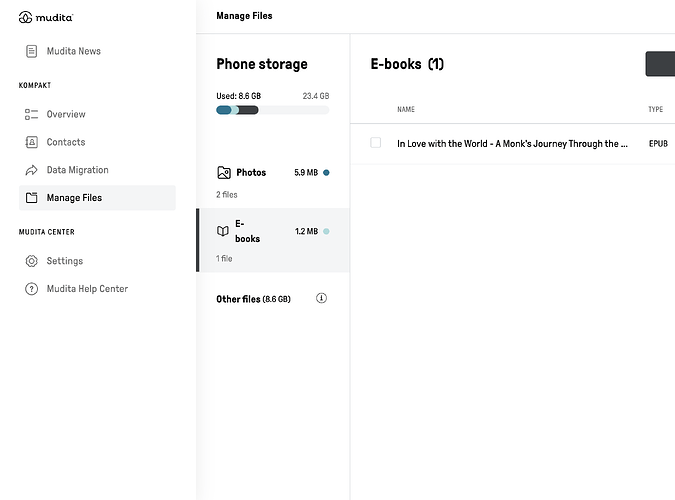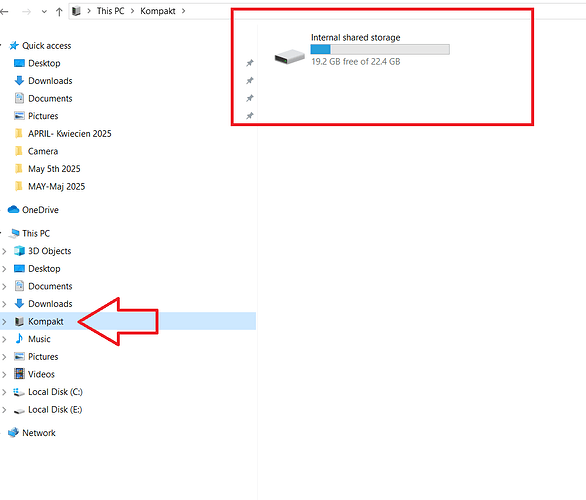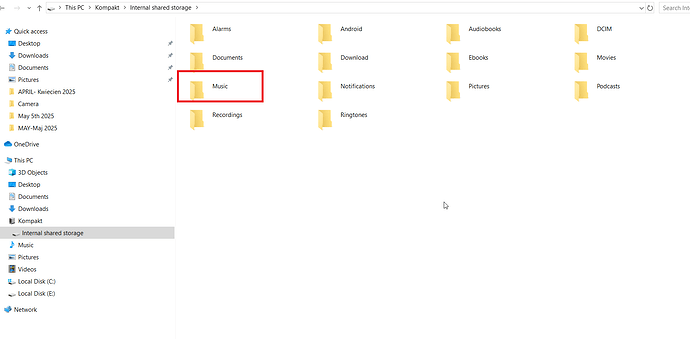It doesn’t seem I have an option to import music into my Kompakt! Can anyone help? Thank you!
If you search the forum there are several topics about this. But i’ll tell you quickly here.
If you’re using windows the phone will show up as a removable device (similar to a flash drive) and you can put the music there.
If you’re using a Mac that doesn’t work like that, so you have to install a third party software called OpenMTP (and using legacy mode) you can transfer music from your Mac to your Kompakt.
As of now there is no way to transfer music using MuditaCenter.
Simple guide on how to get files/photos from and to your mac computer
- Download OpenMTP here: https://openmtp.macupdate.com/
- Install and start
- Change MTP-mode to Legacy-mode in the top navigation bar by pressing the Plug Icon
- Connect your Komapkt to your computer via USB
- Refresh Open MTP by clicking the refreshbutton (circel arrows)
- You will now see the folders and files on your kompakt.
- Find the folder for photos and then drag them to the folder you want them in to the left (your computer folders and files)
EDIT: Works the same with music files.
Thank you for including your workarounds!
Our team is working on audio file management via Mudita Center and it will be included in upcoming software updates – but we’re not yet able to commit to a date for that.
Thanks so much! Will this include playlists and organization within the mudita app?
I am confused I am having this same issue, I am using my windows work computer, so you are saying after I plug in the Mudita I am going to transfer music in the removable device pplace? So I don’t need to connect it to Mudita center?
@minimalist4life to be honest, as it stands I don’t bother with mudita centre at all, i just use openmtp. As and when it gets functionality I will use it then
This is correct. Find the music folder and transfer your music.
I downloaded openMTP and then used legacy on there. Transferred my music on the Kompakt. Looking forward to the update in July for the music organization!
Yes Kompakt should show up similar to a “USB flash drive” when you plug it on your computer.
If you want to transfer music you have to do it that way, or use OpenMTP.
MuditaCenter doesn’t support music transfer yet
lol I love this phone but come on, how can Mudita Center not support that basic function, again not a deal breaker for me, but I just keep thinking about people that have a 14 day window to decide on a phone that has basic features missing, and this is something you could easily do on the Pure, …Mudita…DO BETTER
@somastudy Our Mudita Center team is working on adding this to the software. In the meantime, you can use explorer-