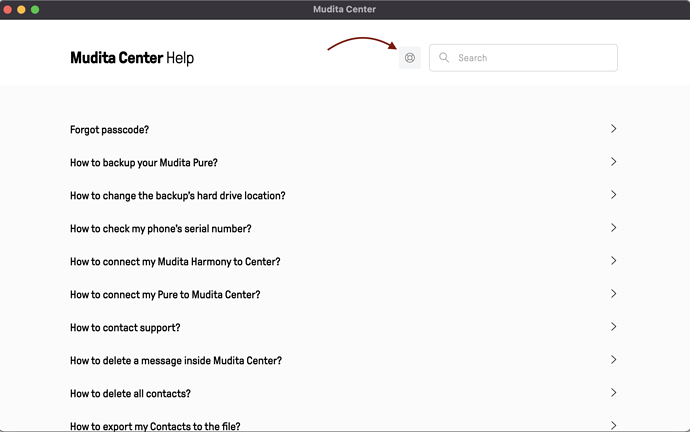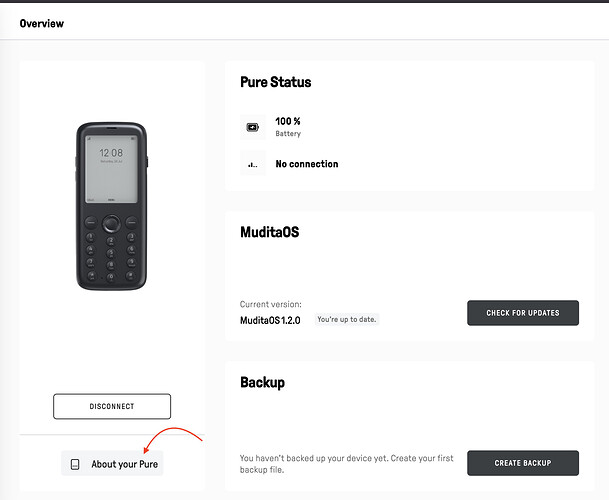I can’t seem to get the right hand selection button to work. That means I can’t go back from anything. I’m currently stuck in contacts and I’m really struggling. Is there some sort of software update I need to do? Or is this a hardware issue? The phone is really great otherwise, everything else seems to be working. Such a deep, deep disappointment. Update: I couldn’t think of any other tactic than letting the battery drain which I don’t know how long that will take so I took the battery out to essentially reset the phone. I then put it back in and the right selection key works to turn the phone on but once it’s on it stops working. I’m now trapped in the keyboard settings because I can’t go back. I’m not going to rip the battery out again. Really frustrated and disappointed with my experience. It’s such a beautiful device and I think I’ve just got a faulty one. Is there anyone out there who can help?
@sam_elliott I’m so sorry that you’re experiencing issue with your new Mudita Pure. We will contact you directly about resolving this issue. I think that will be much quicker.
Hi Urszula. Thanks for the response. I look forward to getting this fixed.
This is happening to me as well. Exact same issues. Is there a fix? @urszula Maybe sharing that publicly would help other users.
Edit: I’ve upgraded to the latest available release (MuditaOS v1.2.0) and it’s still happening.
@notdustin Did you just receive your device & you noticed this issue? Or has this developed over some time?
This was happening on first boot of the device.
@notdustin Thanks for clearing it up. I would ask you to please contact our support about a possible replacement device. Their email is support@mudita.com
Hi @notdustin ,
would you be able to do the following steps?:
- connect your Pure to a computer where you have installed Mudita Center. Open Mudita Center (make sure it’s the most recent version of Mudita Center).
- Once your phone is connected in Mudita center, click “Help”. A new window will appear.
- Click the button marked below:
- Fill out the form with your email address. In the message field put the serial number of your phone.
You can find the serial number of your phone after you click “About your Pure” on the main page of Mudita Center (as shown below).
- Click SEND
This will allow us to understand either there’s an issue with the phone, antenna, network, software etc. and hopefully to find a fix for this.
Thanks in advance for your help!
I have exactly the same problem since 4 hours. How did you solve it?
@stiffa You’re also having problems with a button?
Yes, right hand selection button does not work anymore.
@stiffa I was advised by our customer support department that this is a warranty issue. Please reach out to them & they will guide you through the process.
Support@Mudita.com