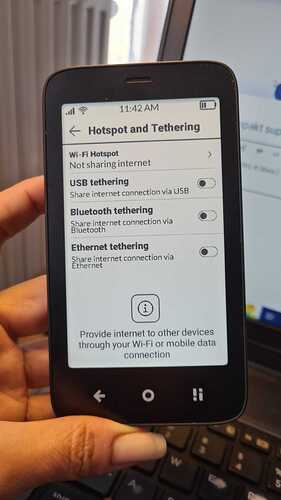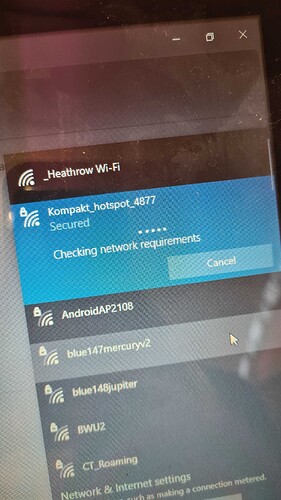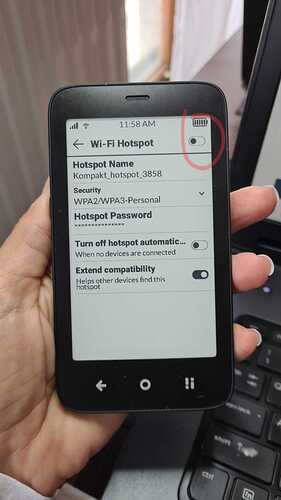Hello,
I have not been able to find whether or not the Mudita Kompakt will support hot spotting/tethering. I routinely use my smartphone outside of my home to connect to the internet, and this would be a welcome feature. Could someone from the Mudita team confirm whether or not this feature will be available?
@jeanluclariviere Yes, it does.
That’s fantastic. Thanks so much Urszula for the quick response. Excited to get mine, I’m sure I will have lots more questions when I do ![]()
What is the difference between USB tethering and ethernet tethering? And will it also work with OSX?
@Kasper USB tethering and Ethernet tethering differ in how they connect your Mudita Kompakt to a computer for internet sharing:
- USB Tethering: Connects your device directly to a PC using a USB cable. No additional adapters are needed.
- Ethernet Tethering: Requires an adapter (USB-C to Ethernet) to connect your device to a computer via an Ethernet cable. One end of the cable plugs into the adapter connected to your device, and the other end goes into the PC’s Ethernet port.
In both cases, your device shares its internet connection with the PC, but Ethernet tethering may provide a more stable connection, especially for wired networks.
I have to wait & ask our team about OSX because I don’t know.
@Kasper When it comes to Mudita Kompakt USB tethering and Ethernet tethering both allow internet sharing, but they work differently:
- USB Tethering: Connects a phone to a computer via a USB cable to share mobile data or Wi-Fi. Works on Windows, but not on Mac. USB tethering not working on Mac is a common issue because macOS doesn’t have built-in support for USB tethering with many Android devices, unlike Windows.
- Ethernet Tethering: Uses a USB-to-Ethernet adapter to connect a phone to a router, switch, or another device, allowing multiple devices to access the internet. Works on both Mac and Windows.
If you’re using Windows, both options are available. If you’re on Mac, only Ethernet tethering works.
That is awesome to hear that you found a workaround with ethernet tethering for Mac! @urszula
May I ask kindly what is the situation on an Linux OS?
@tobi Our team said that it works on ubuntu (one of the popular linux distributions)
I can confirm that it works on the Pop!_OS variation of Ubuntu, too. Sweet!
Urszula is this a working vacation? lol, or do you just miss us all on the forum so much even on vacation you are on here ![]()
@minimalist4life I miss the forum & I come on here EVEN when I’m on vacation or during the weekend LOL
What can I say, I’m a Mudita fangirl ![]()
That is awesome, that is a true sign of loving your job, so many people wake up hating what they do. You have found something that you love and you are amazing at it!
@urszula Hello, Have you had any issues with hotspot stability? I have tried to hotspot my Boox Palma with very spotty success. My reception was strong with max bars yet it would say connected without internet.
@skilletsauce I haven’t had any issue to be honest. I used the Kompakt HotSpot on my laptop & on one of my sim-less phones.
Hello, I tried to use my phone as wifi with the hotspot with my laptop. I have an acer with windows. it doesn’t work, my pc doesn’t see this hotspot as possible source of connection. can someone help me to solve the problem? thank you
What security option you have chosen? Is it WPA2/WPA3 or just WPA2 or just WPA3?
I also had a problem now (“can’t connect to this network”) so moved to USB tethering, will keep trying tomorrow.
@dianamendolia Welcome to the Mudita Community. Thanks for reaching out. We’re glad that you are here.
I’m assuming that your HOTSPOT is turned on?
Also, sometimes, if you have a FIREWALL, that may also cause interference.
Would like to give my 20 cents on the topic here.
Hotspot support was one of the most important aspects of the Mudita Kompakt for me since I always used internet tethering of some sort and never had a home wifi for work or pleasure.
For those interested, I must admit, it thankfully works very well — even on more taxing tasks:
- Had a zoom video call with a client for a whole hour - no lag or disconnects, works great
- Had a google meet video call with a friend - no lag or disconnects, works great, too
- Uploaded a ton of short and long form content on youtube - slow, but it hasn’t been any better when i was using my iphone 12 mini as a hotspot honestly, so that’s a plus still in my book
- Internet browsing, doing coding and website design, talking to AI, all while listening to youtube videos and streams in the background all works great — no problems whatsoever.
Very solid performance overall.