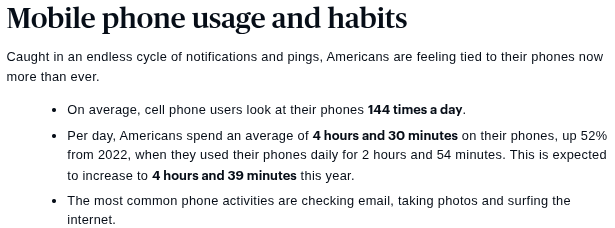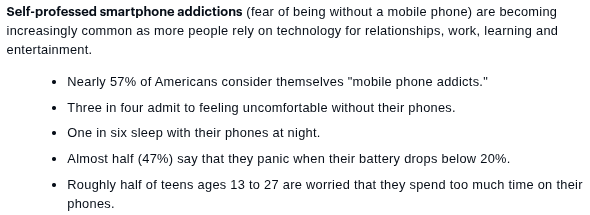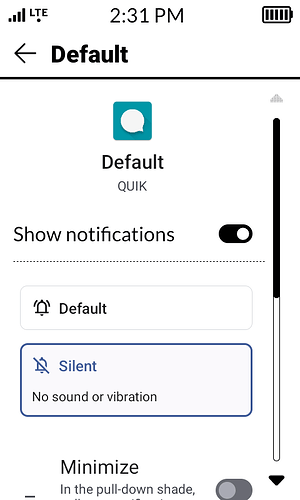Hello, around today or tomorrow is the end of my 14 day return window and I was about to write today about how happy I’ve been with my Kompakt as the final post in my Day by Day review
Last night when I went to bed, I set my Kompakt in Offline+ mode, and this morning I didn’t use it at all, I just put it in my pocket and biked to my office. When I sat down at my desk I decided to check the battery to see if I should charge it - it was at around 2 bars of battery.
Surprisingly, the screen was on, unlocked with the ‘Thank you for joining us’ graphic and asking to continue the Language Setup. Also, I turned Offline+ off, and it said I need to start the phone with this switch on, so it seemed like there had been some kind of power cycle.
As far as I can ascertain, it has completely reset and I have lost everything I put into the phone over the last two weeks including all the notes, recordings, photos I’d taken, all the customizations and sideloading…
Is there any way to understand or troubleshoot what could have happened? the only thing I could possibly imagine is inadvertently unlocking the phone in my pocket due to the ongoing problem of the over-sensitive fingerprint sensor, then just somehow perfectly accidentally went through the menus and confirmed a factory reset?
I’m at a bit of a loss and quite sad about this, mainly it really worries me if this could possibly happen again. Is it possible to see in some kind of log or something if a factory reset was triggered? As a result I definitely need to open a return request until things like this are guaranteed not to happen.
1 Like
Ouch. Did you happen to have a backup in mudita Center?
1 Like
Unfortunately no backup  actually was just thinking about it but this was completely unexpected
actually was just thinking about it but this was completely unexpected
1 Like
Yikes how did that happened indeed. Seems impossible that you accidentally unlocked it with finger print sensor and factory reset it. For me until this fingerprint thing is addressed I am not using it. Just going to leave the phone unlocked, I will have nothing important on there anyways
1 Like
Will that help though?
Actually, testing it now, removing the fingerprint at least forces you to physically press the button before it is activated - then a swipe up to enter passcode.
If someone from the team @urszula @aleksander has -any- idea how this could have happened otherwise, please let me know, otherwise I sincerely hope this fingerprint issue is extremely high priority, it’s really crazy that this happened.
1 Like
I just mean it will help in the phone not unlocking itself when its in my pocket. If its not on it can’t happen. But I agree with you it needs to be fixed asap,
1 Like
Yes - you can at least remove the fingerprint and keep the passcode - thus no longer activating the button/vibration with the slightest brush of skin against the sensor which is exactly how I would expect it to work. How insane though to accidentally navigate through to a factory reset like this.
I’ve made butt dials before but never a butt factory reset
1 Like
lol yeah I still find that hard to believe my friend, it has to be something else, there is no possible way you could have factory reset it like that
1 Like
I am beyond sorry that this happened. I sent this case further, and will let you know when there’s any answers/question from the team.
2 Likes
Thank you, I certainly hope this never happens again.
I have to say, disabling the fingerprint reader makes the phone much more usable again, no more irritating random vibrations and unlocks and the need to physically press the button and then swipe before exposing the passcode/emergency call screen is also very good.
I seriously cannot wait for the next OS update that rectifies all these things, I don’t know how everyone else is coping with the fingerprint reader behaviour.
3 Likes
First thing I did when I got the phone yesterday is not turn on the fingerprint sensor lol, I don’t even use the pin
1 Like
@jfoigjboiwjefaij Hi-I am so sorry- I’m pinging our team about this to get some answers. I will get back as soon as they answer. Meanwhile- is it possible for you to send logs to our team via Mudita Center?
1 Like
Thank you @urszula and welcome back, I hope you had some relaxing time off!
1 Like
Same…but there is hardly anything on my phone anyways haha
1 Like
Yeah it will be nice when the finger print sensor is fixed, I also don’t get even with no pin, why do I still have to swipe up lol, If I am saying I don’t want a fingerprint sensor or the pin, just let the phone open, I find the swipe up annoying BECAUSE it reminds me of a smartphone
2 Likes
I’m actually glad to hear you need to swipe up, I’m a no passcode/finger print kinda person, and when I had a Light Phone, this was a serious problem. I ended up setting a passcode on the Light Phone II because if not, the lock button would get pushed in my pocket.
The worst/funniest story about this happening was when I played bongos at a show with a band, and my Light Phone lock button was pushed in my pocket. It then called a friend, and he heard loud noise of a band playing, multiple times. It then began sending him tons of text messages that looked like this “34g8h34pgluh34giluhkwghwkgh”. He responded “Hey I hope you have fun playing that show, but could you please do something about your new phone so it stops calling and texting me”, and he tried calling me but there was no way for me to hear the phone while I was playing.
I think the issue is that e-ink is much more sensitive in a pocket than a regular smartphone, because I have had android phones that simply unlocked with the button but no accidents with the screen. But you gotta figure there was a reason why they initially created the slide to unlock, this situation is a good explanation.
1 Like
I hear you! You have explained my negative reaction to the “swipe up” action on the Kompakt!
Knowing your aversion to smartphones, and assuming that Canadian statistics are similar, check out these American stats from “Cell Phone Statistics 2025” – reminiscent of informative posts by @urszula!
These statistics remind me of some of what I like about the Kompakt:
- No need to look at it 144 times a day
- No need to spend 4+ hours a day on it, unless I am on long calls
- No ability to become addicted to it*
- No ability to check email*
- No desire to stare at the E Ink display of photos that I take with it
- No ability to surf the Internet*
- No discomfort without it, given how calming the E Ink display is**
- No daily anxiety about the battery charge level
- No worry that I will spend too much time on it
* Unless I were to sideload such an app that would enable that, which I will not be doing!
** I find that the E Ink display says to me, “Don’t worry. Nothing flashy is going to appear here. You may walk away from me and not worry that you are going to miss something. I will be here, waiting for you, with this calming display, whenever you return. Let go of your FOMO. Relax! All is well.”
4 Likes
Yup 100 percent this is the beauty of this device, you literally forget about it. But one thing they need to fix is the ability silence text notifications. This is really bothering me. Because I work from home and I need to have the phone on loud enough so I can hear my kids calling if they need me from school, but now even with my phone away from my desk I keep hearing text notifications, so I really don’t like that, they have to change this so you can just hear phone calls
2 Likes
Agreed! Meanwhile, given that I am using the sideloaded Quik app in place of the native, buggy SMS app, your comment made me check and learn that the Quik app lets me block incoming-text-message sound- and vibration-based notifications. Woo-hoo!
By the way, I still will get the unread-messages-tally disk in the upper-right corner of the SMS app’s icon on the home screen of the Kompakt, given that I have “Show notifications” enabled on the Quik app. I simply have to remember to open the Quik app to read those messages.
1 Like
That’s something that’s being worked on 
1 Like