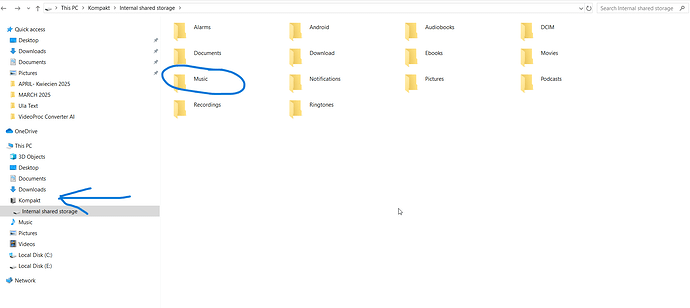How is it possible that you offer a music app and is NOT possible to Add music trough the control center app? ?? thats frustrating!! When are we gonna be able to access trough the app?
When you connect your Kompakt to the computer you can just simply put your music on the phone without using the Mudita Center. Find the phones folders and copy your music in the music folder.
Thats not happening on my mac ![]()
@studiomasg, I absolutely agree it should be in Mudita Centre.
Having said that, shouldn’t be an issue on Mac and there’s free open source software out there to manage android devices on Mac. Have a look for OpenMTP.
I’m also a Mac user, so it’s disappointing to see that it’s not possible to transfer music via the Mudita Centre app. I have used OpenMTP before and its a godsend, but it’s not really a substitute, it’s a workaround for something that is missing. @urszula, could you check with the devs if this capability will be coming?
Thanks.
try using android transfer for mac or an app called localsend
my point is, why theres no already a proper way without 3rd part apps? you offer music but you have to make a long trip to reach that point… thats not very concious neither calm or meditative, its very annoying!
I believe the fault is with Apple OSes for not supporting the ability to read/write the Android file system. Hence the need for a third party app. (Apple lock-in basically.) I have to use OpenMTP to connect to other Android-based devices on my Mac. So, this would mean a special effort on the Mudita developers for the Control Centre app. (And I believe it’s a univeral app e.g. Elektron, across Windows, Linux and Mac, so they haven’t added that support.)
Still, Windows and Linux users can natively read Android-device file system, so music management via Mudita Centre should really be part of the app already. Mac support requires more effort, I’m afraid.
Now that I think of it, this would also mean that transferring notes, images and voice memos from the MK would be a similarly cumbersome task. Are there any MK users out there who use a Mac and can test this for us, please? Or confirm if those uses cases are somehow supported via the Mudita Centre app.
Many thanks.
when i connect MK to my mac android file transfer popup right away . i didnt transfer on open mudita center do sync contacts. but i think works as normal other androids that i have. connect popup and sync files .
Aha. So you use ‘Android File Transfer’ on your Mac (because it supports the MTP protocol).
If possible, please try to use Mudita Centre to transfer notes, images, voice memos etc. It’s useful to know what is currently possible in Mudita Centre for Mac users and what isn’t.
That would be much appreciated!
The official information on transferring files/data between the MK and a Mac from Mudita is provided below (and link):
You can easily connect and transfer files (like music, pictures, ebooks and more) between your Kompakt and computer thanks to the built-in USB MTP protocol. Simply plug in your Mudita Kompakt and you can manage your files directly by dragging and dropping or copying and pasting them between folders.
Please note that file transfer must be enabled in the phone’s settings for this to work. MacOS computers may require additional tools to enable file transfer.
You can also use our desktop app Mudita Center, available for Windows, macOS, and Linux. Mudita Center will allow you to create data backups and manage your files and contacts.
I understand that to mean that that Mac users are reliant on 3rd party tools to equip their Macs with the MTP protocol e.g. ‘Android File Transfer’ or ‘OpenMTP’. It also suggests that Mudita don’t seem keen on incorporating MTP into the Mudta Centre app themselves. That’s a bummer.
Update: See below. @urszula has confirmed that Mudita will be incorporating audio file transfer via Mudita Centre in future.
@petemeister We will be adding the audio upload feature to Mudita Center in an update soon.
Thanks, @urszula. That’s nice to know.
Has anyone tried moving files from Mac onto the Kompakt via OpenMTP? I try to transfer music files but it keeps saying the android device is busy or not connected…
When I first installed OpenMTP I had to reboot my Mac before it would see my Boox Palma. Worked fine after that first reboot
So, I connected to the Mudita center. I saw the pictures folder. I do not see a music folder. How do I transfer music once connected? What format does Mudita accept? All my music is in flac format. Or is this coming in a future update mentioned above?
EDIT: was a) able to load music via file manager and finding the music folder and b) can confirm the Kompakt plays .flac audio files. Thanks!
There is no proper way for ANY android to interface with MacOs. It has always, and will probably always require some third party interface. That being said it has been an issue for as long as there have been Macs and androids so there is plenty of resources to figure out how to get into the phones file system
I find MacDroid to be the easiest way to do this. They say you need to pay for the premium version to move documents both ways but in my experience if you just do it it will let you without paying.
@jppelt Our team is working on an update to Mudita Center & it will be available in a future update. If you’ve got access to a Windows, you can use Windows Explorer:
Thank you! So far, so good. Appreciate the thought behind and intentionality of the Kompakt.