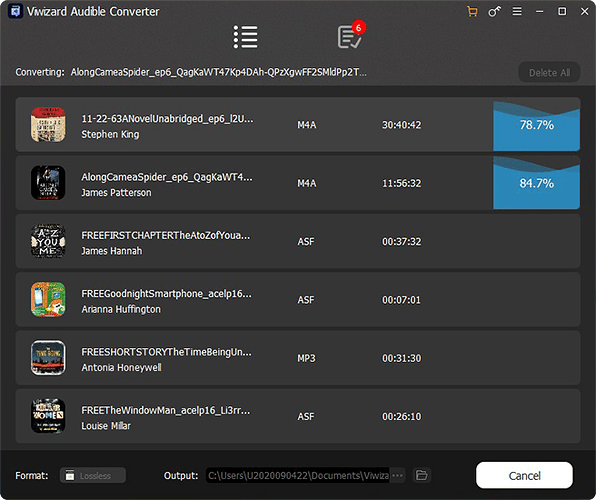As a lover of audiobooks, recently I often feel distressed because I cannot download audiobooks from iTunes to Mudita for playback, so I want to ask for your help, and I hope you can give me some suggestions.
@anber_liang You & I have the same issue ![]()
I love audiobooks & have had a subscription to Audible since FOREVER, even before they got acquired by Amazon.
Back in the day around 2005/2006 they had their own program AUDIBLE MANAGER, which allowed users to BURN their own CDs with the audiobooks. It was really cool for car trips before the app became the main way to listen. I think they had a way to convert to Music Player formats as well.
Maybe you can use TuneSolo Apple Music Converter to get the AAC format to MP3 format
ViWizard Audio Converter can be used to convert audible AAC format to MP3 format and store it on local devices. This is a fully functional audio conversion tool that allows you to convert some special audio files, including audiobooks, into MP3, M4A, AAC, FLAC, WAV, and M4B for listening anytime, anywhere.
Yes! You can convert Audible AAXC to MP3 by using an Audible Converter. Or use Adconvert to convert AAXC to MP3 directly. But Adconvert doesn’t support files that are over 40MB. As you may know, Audible audiobooks are long taking up more than 40MB.
Maybe you can use Tunelf Audio Converter, then you can download audiobooks from Audible to MP3, WAV, AAC, FLAC, M4B, and M4A easily and rapidly. with these converted files, you can play them on other multiple devices to play offline. It is the best converting tool I used! Don’t miss it!
Try to use the DRmare Audible AAC Converter. I always use it to convert my favorite songs. You might surprise I can get all my like songs by this remarkable DRmare tool.
Try Amusicsoft Audible Converter It is free to use now.
There are many converters to help you convert Audible books. You can try the Tunelf Audio Converter. I used it for a while and I think it works well.