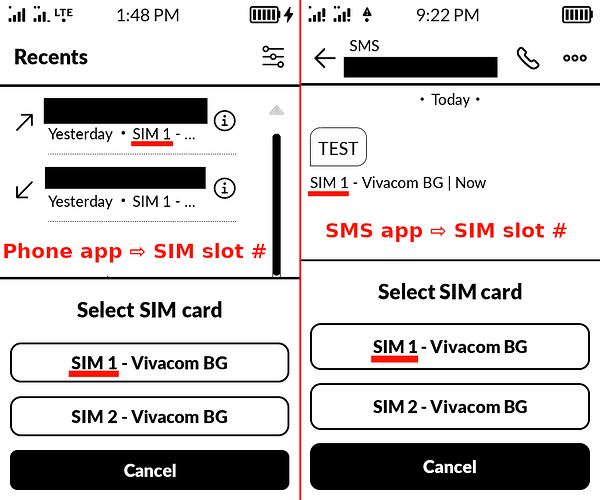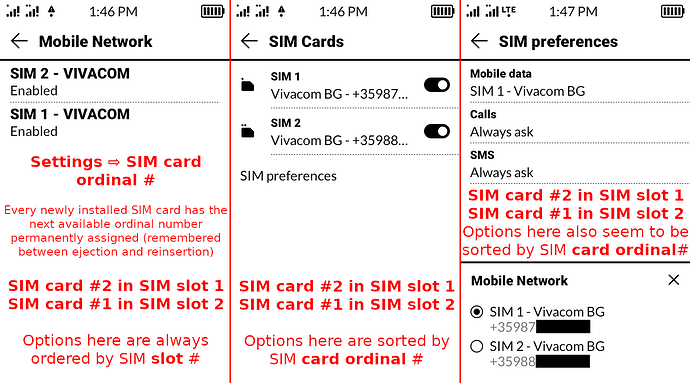This became a long post, so TLDR of my issue is that I have “SIM 2” in slot 1 and “SIM 1” in slot 2 of the SIM tray of Mudita Kompakt and the prompt in Phone app for choosing SIM for a call might be misleading. Read on for the details.
Mudita OS K has two slots for physical SIM cards, designated in “Settings > About” as “sim slot 1” and “sim slot 2”. The numbers 1 & 2 here correspond to the numbers engraved on the SIM tray, where the innermost is for slot 1 and outermost for slot 2 or SD card. Numbers on hardware match numbers in software, self explanatory – all good.
But it seems the OS also keeps a separate ordinal numbering scheme of every SIM card being installed ever on the phone (well, probably resets on factory reset). SIM cards in use can be viewed in “Settings > Network and Internet”, submenus “Mobile Networks (2 SIMs)” and “SIM Cards”, where each card is named after the template “SIM # - OPERATOR”. The important thing to note here is that the numbers you see under “System > Network and Internet” correspond to the order in which each SIM card has been first installed on the phone chronologically. If you put 2 SIM cards initially you will have “SIM 1 and SIM 2”, in slots 1 & 2 respectively, and then swap SIM card #1 or #2 with a third SIM card, the phone will now list “SIM 1 and SIM 3” or “SIM 3 and SIM 2”. But if you do like me and initially put only one SIM card in slot 2 (your backup/secondary card), and then put another SIM card on slot 1 (your primary card), then you will have “SIM 2 and SIM 1”. And having both from the same network provider, things start to get confusing.
Now let’s say in dual-SIM mode you keep “SIM preferences” for calls to be “Always ask”. If you try to call someone from the list of recent calls or your contacts list, the phone will prompt you to “Select SIM card” with options “SIM 1 - OPERATOR” and “SIM 2 - OPERATOR”, both of which look identical to the numbering scheme (naming template) for SIM cards in “Network and Internet”, but actually seem to present the card options in the order of the physical SIM slots and the numbers here identity the slot whose SIM card would be used (instead of card’s ordinal number). Number of SIM slot is apparently also used in list of recent calls, instead of card’s ordinal number.
This behavior in Phone contradicts with the numbering/naming chosen in “Network and Internet” and “SIM preferences” and becomes very misleading if you have happened to change a SIM card, set your preference, and then in Phone it is being represented differently.
I understand a quick fix for the mismatch in my case is to just switch places of SIM cards #1 and #2, so numbers of cards and slots match. Or do a factory reset, but I would rather wait for a fix (or a workaround over ADB) from Mudita. Still, I think this approach to numbering/naming SIM cards/slots needs to be reconsidered and kept as simple as possible.
Regardless, I am enjoying my daily interaction with the phone so far.
Thank you Mudita Team.