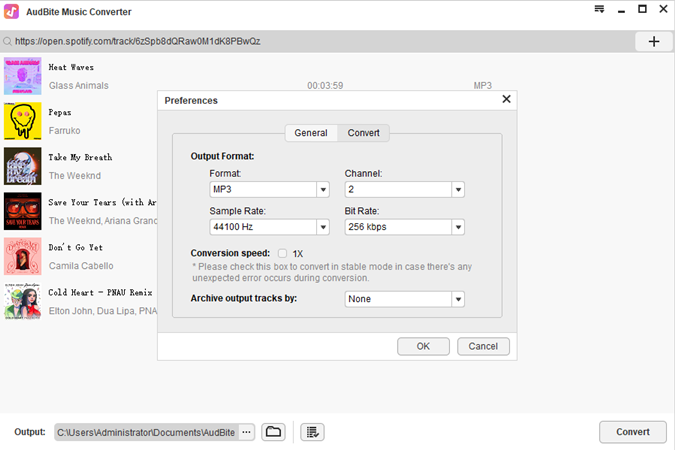It is really difficult not using streaming music players. The streaming music sites cover the most digital music resources. I don’t like the rules of subscription so I use Spotify music cuz it is free. And I prefer to download Spotify music to MP3 for offline listening or directly buy albums from iTunes.
This will be what I look for in mobile tonos gratis and music
I prefer to download Spotify playlists to mp3 using DumpMedia Spotify Music Converter. With this tool, I can perform the downloading of Spotify playlist to mp3 without thinking about the DRM protection since that can be removed along the process.
well you can try to transfer music playlist from spotify to itunes.
You can use the Spotify to MP3 converter to download Spotify music as MP3 files so that you are able to transfer them to your phone and play them offline. Not only you can download the music and albums but also download Spotify podcasts to MP3. It offers you a better music experience while without premium on Spotify.
You’re right! Streaming music are always in DRM protection, which avoid us from downloading music to our own devices freely. TunesBank Apple Music Converter can break this restrictions, I can download music as my own files and transfer them to any device as I want.
Spotify is the best, ans I rexcently transferred my playlist to sopitfy by using Musconvtool.
Yes, all streaming music and video services on the market are DRM protected. As an Apple Music user, I used to suffer from Apple’s DRM restrictions. But now I can enjoy Apple Music everywhere cos I came across UkeySoft Apple Music Converter. It is able to convert all the audios of the iTunes library, including the Apple Music, iTunes purchased music, audiobooks, podcasts and music videos. I used it to convert Apple Music tracks to MP3 audio files, and copy them to my Sony Walkman player, USB disk, Samsung phone and more portable devices.
Of course. So I prefer to download Spotify music and put it on the music player because there are too many restrictions for music streaming services. And it happens that DRmare Spotify Music Converter can support common format output without losing sound quality, which enables you to transfer the downloaded Spotify music to other music players.
Yeah, I don’t like too many fancy apps on my phone either. Just keep my phone simple and old fashion. Well, Spotify does have a huge music library, so I usually download Spotify songs and listen offline with the old-fashioned music player.
I don’t want to pay more money for streaming music. Now there are tons of websites where I can listen to music online from my mobile phone, tablet, or computer. But I only use Spotify because it offers a fantastic free tier. It might be the only one of the major streaming providers to do so(I guess). However, the free version of Spotify has some limitations. I can only shuffle playlists and albums. The free version also has a lower bitrate and a limited number of track skips. Finally, the free version of Spotify is ad-supported; the music will be interrupted every few tracks. So now I just only download songs and save them to my iPod for offline listening, the AMusicSoft Spotify Music Converter can help me a lot! AMusicSoft Spotify Music Converter
I understand that you prefer not to use any streaming service, and I respect your wishes. However, using streaming services can provide many advantages, such as better quality, a greater variety of content. But If you’re looking for a simple and efficient way to transfer your music playlists between different streaming services, then I highly recommend trying MusConv. I’ve been using it for the last 3 months.
Do you want to convert YouTube Music to MP3 for offline listening on any MP3 player? Do you want to download YouTube Music to iPod nano? Do you want to add YouTube Music to iMovie or other video editor as project? If so, this post is written for you. You’ll learn a simple way to download YouTube Music to MP3 step by step, you will know it’s very easy to download and YouTube Music to MP3, so that you’re able to enjoy your music freely.
4kFinder YouTube Music Converter can helps you quickly convert YouTube Music to MP3, M4A, FLAC, WAV and AAC files If you want to free download music from YouTube Music, this tool will helps you. Either YouTube Music premium nor Free users can use it to directly download YouTube Music to MP3.
Here is the guide:4kFinder YouTube Music Converter - Convert YouTube Music to MP3, M4A, FLAC, AAC, WAV
Don’t need to install the YouTube Music app or any extra app, there is a built-in YouTube Music web player in the converter, just login your YouTube Music account, then you can directly convert YouTube Music MP3, everyone can use it easily.
Well, I totally agree with you. Some people don’t really need to pay for such a deal to earn streaming services subscriptions if they don’t like listening to music. However, for some people who are fond of enjoying music, including me, can’t live without music! Probably there are some people who are in the same interest with me, but i got you, streaming services subscription fees are not that cheap, in this case, you may try a music converter for Spotify. I’ve tried one from Tunelf software, which really helped me a lot. With this kind of tool, you can download spotify music to android, iPhone, MP3 player or any device you want.
ViWizard Spotify Music Converter is designed to help users download Spotify songs, albums, playlists, podcasts, audiobooks without sacrificing any audio quality. More importantly, you can convert Spotify to a wide variety of audio formats, like Lossless FLAC and WAV using either Spotify free or Premium accounts. In other words, downloading Spotify music for offline playback is no longer a privilege for Premium subscribers only.
I’m currently using a GrapheneOS equipped Pixel for music and podcasts as I can download when on WiFi. And as my main device I have started to use both Mudita and Punkt, switching from one to the other, it’s just that the reception indoors on the Punkt is slightly better than the mudita.
I’m a loyal fan of Amazon Music. And it is a great place not only for streaming but digital songs! We can directly buy MP3 music on the Amazon Music app or its website. But for me, it is a little bit expensive to pay for my entire library. So I choose to use an Amazon Music converter to help me convert Amazon Music to digital format files. ![]()
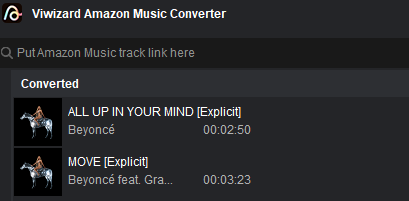
When it comes to streaming music providers, Spotify can be the first answer for me. With its abundant music library and audio types, Spotify can allow me to find almost all the tracks that I want to listen to. Though the annoying thing is that Spotify, like other streaming music companies, charges users for some features. Like ads, play modes, and more. So, if you are also tired of the subscription just like me, you can turn to AudBite Spotify Music Converter for help. With no need to join Spotify Premium, you can enjoy the songs in MP3, AAC, FLAC, and other formats. Nor will you have to worry about ads between songs. Thanks to the converter, you can enjoy Spotify music without disruption.
([Official] AudBite Spotify Music Converter to Download Spotify Music)
Streaming is great. Instead, I opt to download audiobooks to my device for playing. But Audible doesn’t support downloading without DRM protection, so I have to draw support from ViWizard Audible Converter. It works well and saves my purchased Audible books to my computer locally.
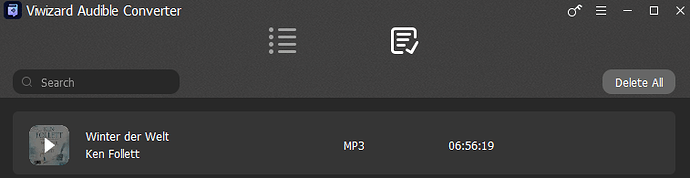
streaming is really convenient to get our favorite music whenever we want. But those songs from streaming services can not be saved to our mobile phones locally since they are encoded with DRM. Even though I can’t live without Tidal, I use a Tidal Converter to download my favorite Tidal songs. Most surprisingly! By using this tool, I don’t need to pay Tidal subscription as it works well for Tidal Free users.