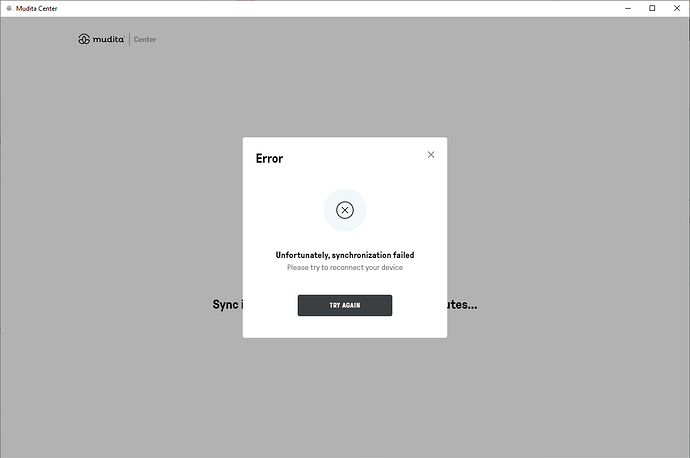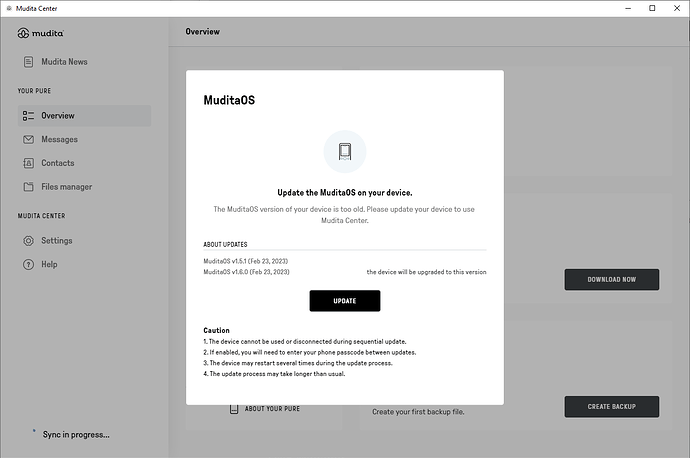I was an early kickstarter backer and I received the phone some time ago but have only just activated it.
The screen freezes and the menu settings won’t open.
I’m guessing I need to upgrade the software as it has never been updated.
It does not connect to Mudita Center - syncs to the PC and I can open the drive and play the songs, but the Center software says it is unable to sync.
I’ve pulled the battery and can now get to the settings menu
- Model 1.01
- OS version 1.1.6
Center still unable to connect (using supplied USB cable)
Not sure where to go from here?
Help appreciated.
Thanks,
2 Likes
I just got to a place I could see this screen;
So, the OS is tooo old.
How do I upgrade the OS from v1.1.6 to v1.6.0?
Thanks
2 Likes
What is the issue if you try clicking on UPDATE button? It should work.
3 Likes
@daedalus When you plug in your Mudita Pure, Mudita Center will inform you that a new update is available.
Here’s a video with some info about Mudita Center:
Make sure your phone stays plugged in & follow the prompts on the screen of Mudita Center.
Once the update is completed, you will be notified that your phone has been updated.
1 Like
At the same time as posting this issue, I also sent a ticket in to Mudita and they informed me that, actually, it is not possible for Center to talk to any OS version prior to v1.3 and that, unfortunately, due to some hard to resolve problem it also not possible to remotely upgrade any OS version prior to v1.3.
So, thankyou for your responses but Center will never work with my phone since it is OS version 1.1.6 and I will be sending it back to Mudita for OS upgrade.
Being an early backer can have it’s draw backs if you get distracted from the project, but in this case absolutely no regrets and, very much on the plus side, Mudita are still supporting my phone and that is much appreciated.
2 Likes
@daedalus Thank you for letting us know. Our Customer Service dept definitely works hard to make sure our Mudita Community is happy & satisfied. Please come back & let us know how everything goes.
1 Like
Yea! Turns out it was possible to do this remotely.
From Mudita support;
"…update your Mudita Pure phone by downloading an older version of the Mudita Center application from GitHub website ([Try] Mudita Center v1.4.0 · Releases · mudita/mudita-center · GitHub)
…
Please note which system the following files would run on:
1. .exe for Windows
2. .dmg for MacOS
3. .AppImage for Linux"
This worked exactly as advertised, the older Center version updated phone to v1.5.0 and the latest Center version then updated to 1.6.0.
Pure is now v1.6.0 and working perfectly with Mudita Center.
Thanks,
2 Likes
@daedalus Thanks for letting us know. Please let’s keep in touch & let us know how you like using Mudita Pure.
Are you planning on using it as your primary phone?