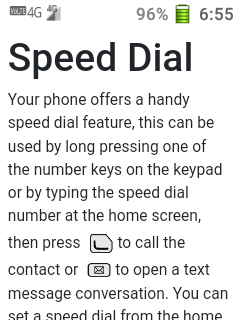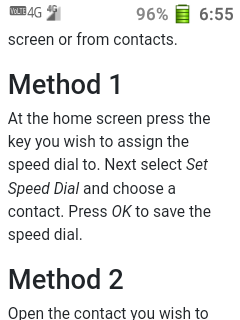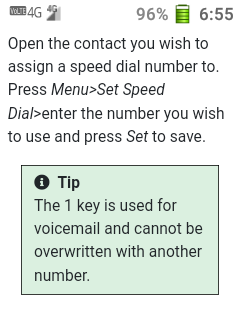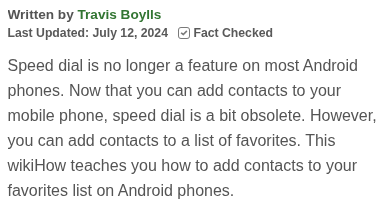@aleksander, I just checked the offline user manual on my minimalist, AOSP-based Sunbeam Wireless F1 Orchid.
Sunbeam uses the term “Speed Dial” to refer to being able to dial a telephone number by pressing and holding any numeric key.
Sunbeam excludes the [1] key because Sunbeam assigns and dedicates that to accessing voicemail, which Sunbeam’s operating system – BasicOS – determines automatically.
Here are screenshots from that portion of the user manual on my Orchid:
I never have to know what the voicemail telephone number is for assignment to the [1] key’s speed dial.
- BasicOS determines it for me on my Orchid.
- LineageOS determined it for me on my deGoogled Pixel 4a.
- CalyxOS determines it for me on my deGoogled Pixel 6.
- MuditaOS K, too, should be able to determine it for me on my Kompakt!
What about Keys [2] through [9]? – Older vs. Recent AOSP
According to my research, BasicOS can support speed dialing for keys [2] through [9] because Sunbeam derived BasicOS from an older version of AOSP.
Here is a snippet from wikiHow about the topic of speed dialing:
In contrast to BasicOS, both LineageOS and CalyxOS are derived from recent versions of AOSP, which do not support speed dialing for keys [2] through [9].
Back to the Question of Pressing and Holding Key [1]
Unlike BasicOS, all three of LineageOS, CalyxOS, and MuditaOS K are based on recent versions of AOSP.
Both LineageOS and CalyxOS support dialing voicemail through pressing and holding key [1] (as does Google Android, for that matter).
So, MuditaOS K should be able to do this, too!