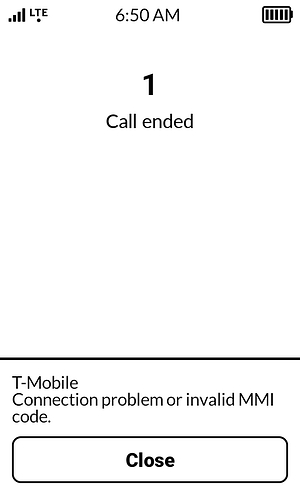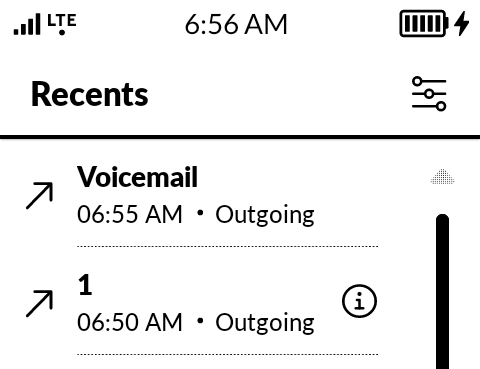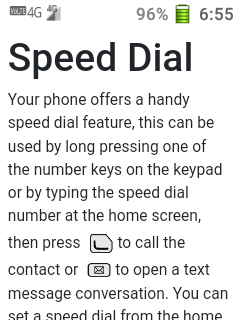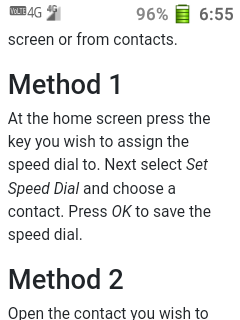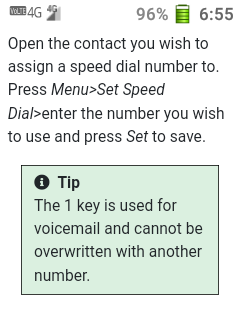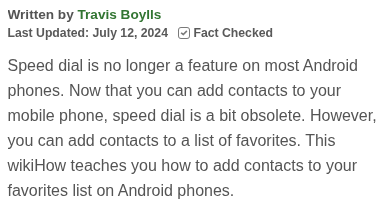Might we get an update to MuditaOS K (now at 1.1.1) so that we can press [1] on the Kompakt to dial our carrier’s voicemail number?
Coincidentally, I asked this same question three years ago about the Pure. But, I never took possession of a Pure cellphone, so I do not know what happened with respect to the Pure.
Here is that post with the same question:
When I press [1] on the Kompakt today, the call ends almost immediately, and I see this:
In contrast, when I call my USA carrier’s voicemail telephone number, I am able to reach voicemail, and the word “Voicemail” – which is NOT in my contacts list – then appears at the top of the Phone app’s “Recents” tab:
That “Voicemail” item on the “Recents” tab is usable. But, once Mudita makes it possible to clear the “Recents” tab, it will disappear. Yes, I can create an entry in my contacts list for my carrier’s voicemail number, but dialing voicemail in this way will require finding that entry each time in the contacts list.
Being able to press [1] to reach voicemail would be the best way to do so.
Thanks for your attention to this!