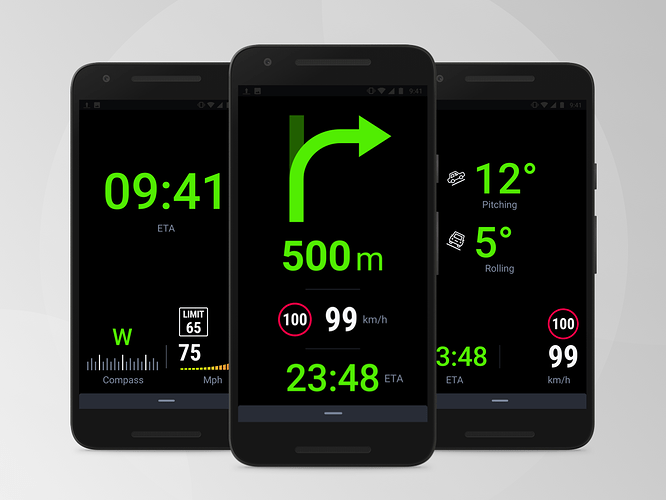No problem! Glad you got it fixed ![]()
Hey everyone, from what I gathered there is turn by turn navigation from point A to point B, on the Mudita default maps app, but where exactly? Maybe i am missing something super obvious, but I just can’t figure it out.
Regarding the navigation- We’re already working on improvements to Maps app, and these updates will be delivered through upcoming software releases.
I had to manually allow “Location” in the “Systems Settings->Manage Apps” for Mudita Maps as well as for Organic Maps. Then it did work for me.
For Organic Maps I had to install an open-source “Text to speech” provider called “SherpaTTS” (through F-Droid), and it works quite well with a basic model (other advanced models require more computing effort than the Kompakt can handle). Hope this helps!
But will it tell you step by step directions to a place? I mean in text format? I am a bit confused of how to use the maps app in its current form
Current map doesn’t give you step to step directions.
To get that sideload OrganicMaps or HereWeGo Maps, I tested both and they work
Text based google maps navigation can be found under the other category. Just a nice alternative.
so out of the box the directions app is useless? I don’t exactly what it does then lol
Not a big deal for me cause I have a gps in my car which I use when I need it, so I can wait for the updates to get the turn by turn
Pretty much useless for now. So it’s basically uses OpenStreetMap data same as Organic Maps & OSMand apps. It’s just that Mudita is trying to make their own “client” optimised for the E-ink display. But that’s quite a lot of work to do so I’m not even waiting for that anytime soon.
The only issue with Organic maps is that it doesn’t have enough contrast like the Mudita Maps variant. Same with HereWeGo maps.
It would be nice if Mudita gives us some e-ink tools for refresh rate/contrast for sideloaded apps
The Maps app really has no use right now in my opinion. There are no directions, you can scroll around but it really struggles to refresh. If you manually search for a business and find it, there is a pin dropped on the map. But from what I can tell, you can’t even click the pin and see basic information about a store like a phone number, hours, address, etc.
While I believe it will improve, in it’s current form, I doubt most people would use it for anything.
If you absolutely must have this in the interim, then consider sideloading HERE WeGo. I did, and it has all of that information.
Thank you for the recommendation. I’ll try this option as I use navigation daily
Yeah this is the one thing I would consider sideloading, I love the directory on the light phone 2, that being said, I don’t use it a lot, I feel like we want all these things in the moment, but how important is that info? If I know I am going out I can make a note of a phone number etc in the notes area, There is always a way
Just curious, does HERE WeGo pull data about opening hours etc. from Google or they build their own database of businesses?
HERE has its own database, and users of HERE WeGo can report corrections. For example, I recently reported a correction for a restaurant that is not open on Sundays (whereas the HERE WeGo database gave “open” hours for Sundays).
I am curious about that “directory” how does it work? Could something like that be also implemented into the kompakt? Is this a light phone only feature (copyright?)
No they have no copy right to that, hopefully Mudita does create something, if enough people ask they will
I believe it’s connected to the Google maps API and pulls listings from there if I recall correctly
As eInk displays consume a good portion of energy when having many updates, and it also takes some drain on longevity, it is worthwile waiting for an adapted Mudita Maps app that has a proper navigation mode.
When you are using HERE Maps or Organic Maps, you still have the dynamic map which is updated very often. I’ve only found that Sygic Navigation has a “clean mode” with their HUD feature (Head-up Display - Sygic GPS Navigation | Bringing life to maps):
Normally you can use it inverted for reflection on your windscreen, but you can use it un-inverted like an old-school navigation device. Would be great to see something like that in the Mudita Maps app…