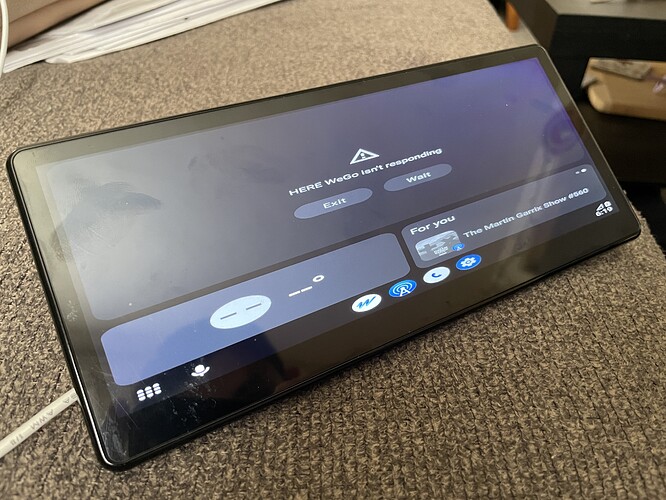I had seen some users mention the potential for MicroG to be installed. I am curious if anyone has successfully gotten Android auto to work even if sideloaded to the device?
bumping thread in hopes of feedback
MicroG needs root as far as I know. I think only Mudita can answer that.
My plan is to just use my old phone in the car. This is just a 80/20 solution ![]()
In addition I tested signature spoofing what is needed for MicroGhttps://github.com/microg/GmsCore/wiki/Signature-Spoofing and that does not worked on mudita kompakt. (what ever this says)
Signature spoofing and MicroG will work if you follow these instructions:
Thank you. I will bookmark this manual to come back later. Perhabs when there is a way to change to aod screen image ![]()
We talked with our team & they said that as of now, it’s not supported. After launch we will gather feedback from users in order to determine how to move forward.
@bibabutzi good news!
A user has already managed to affect the Lock Screen image. GApps also works with microG too so we’re almost there.
AOD:
https://www.reddit.com/r/MuditaKompakt/comments/1l5731n/finally_disabled_the_pesky_alwayson_image/
I wonder what left we need for Android auto to work. I just got root on mine and wanted to at least install the AA app to my phone and test. Have you had any luck?
Some deeper dives:
https://www.reddit.com/r/MuditaKompakt/comments/1l08jxc/mudita_kompakt_na_ota_payloads/
Cross reference development for Hibreak pro:
https://www.reddit.com/r/Bigme/comments/1k1678p/hibreak_pro_android_auto_company_denial/?chainedPosts=t3_1i38qbz
@bibabutzi nvm, I figured it out
Successful set up. Only issue is DPI. Other users have been able to modify this on the hibreak with an adb command but I’m not sure what drives the DPI settings for the mudita… this display is not as standard of a resolution as a large auto manufacturer.
To try this, do Kompakt needs rooted?
If not, please explain the steps, I want to try on my device.