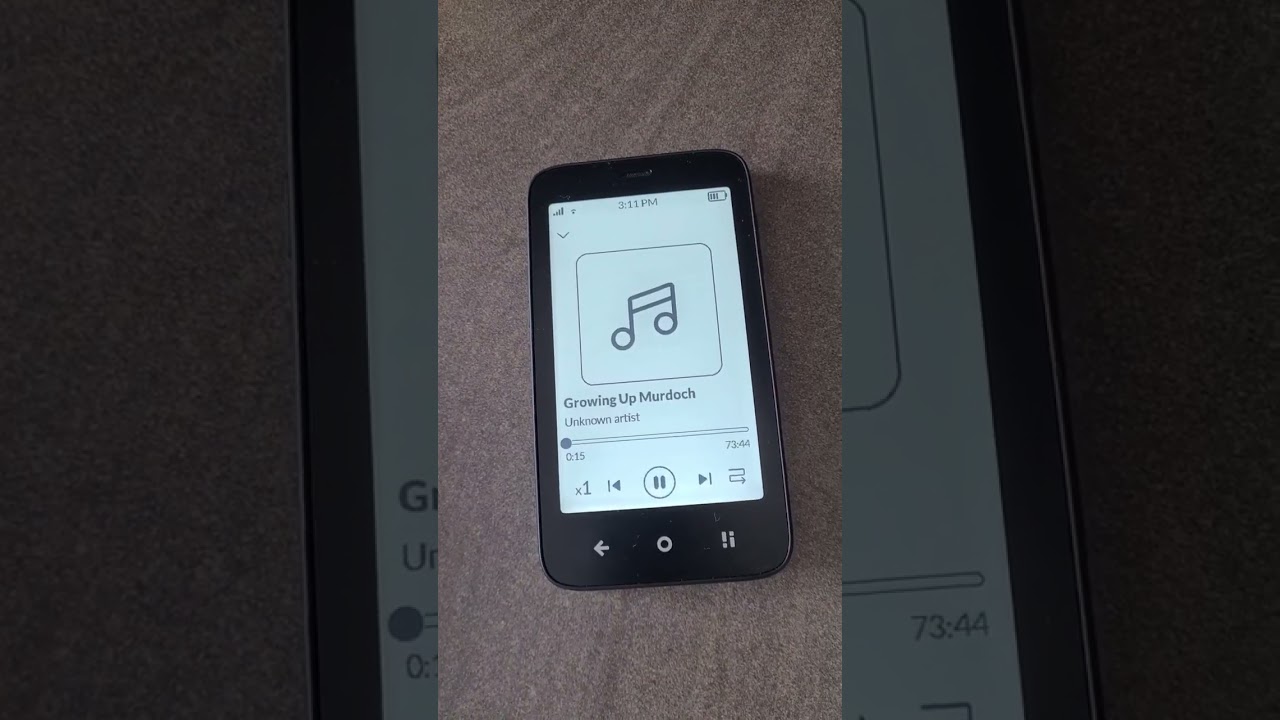I’ve noticed that the in call volume with speaker on is low compared to a samsung and tcl phone i have. I’d say that mudita at 100% in call volume = about 40-50% on my samsung and tcl phone there abouts. I’ve gone to settings and maxed out the call volume. I can barely hear the phone ringing when calling out. Seems very soft. Peoples voices also seem moderate to low at the highest setting. All other system sounds seem reasonable and I have those set somewhere in the middle or lower side. On a side note I sideloaded vcl player in f-droid store and ironically this sounds very good plenty loud at like 15 to 20 % volume. Doing a test browser call with google voice via a sideloaded browser also came in significantly louder and people heard me batter too. Seems to be a software issue here hopefully more chime in as its noticable.
I have also had this issue. Hope to hear about an improvement soon.
With more and more calls and playing with the volume, I tend to believe that it’s not just quiet, but it can be loud however there’s some glitch in the volume controls.
I am having the same issue with my North American version. I’m on AT&T. I hope that this will be resolved.
I made an account to note this as well- the sound itself is very crisp, but does seem oddly quiet at max volume, compared to what I know the speaker is capable of. I’m on Mint Mobile (At&T).
@timekeeper & @evowl Can you please check if you guys have BOTH the media volume & the call volume set on max?
Here is what it sounds like on my end when I have it set at 75%
Hi Urszula, thanks for getting back to me. I made a video of my phone. It very clearly shows the difference between music volume and in-call volume. Something I noticed is that the volume increments are very different between the two. There are 15 increments for the music player and only 6 for the in-call volume. I will try to figure out how to post the video so that you can hear the difference.
Are you saying that media volume also affects call volume?
@urszula Here is the video. I play music at full volume and then show a phone call at full volume. The music is much louder. The audio quality is great while on a call, but very quiet. https://youtu.be/895juPU0Tk8
I am having a similar issue… the volume level is good on my end but when I am on calls, people on the other end are having a hard time hearing me if I am using speaker phone.
Yeah, I was on a call today and when the phone switched to Wi-Fi the person on the other end couldn’t hear me.
@jawn for me. I’ve set both at 75% because I very often listen to audiobooks on the speaker (without headphones).
Hi @urszula , were you able to see the video I posted? Since then I’ve recorded a couple more calls that were even quieter on speakerphone and if I switched to the default speaker against my ear it was almost impossible to hear anything.
@evowl yeah, it does seem quieter than what I’m experiencing. Even the ‘Angels’ song is quiet.
My media sounds super loud & it’s on 75%
Thank you, those are a good comparison. I’m hoping it is a software issue that can be fixed.
@evowl I’ve brought this up to the team (the quiet sound issue) and they are looking into it.
I’ve noticed this issue to, and when in “Speaker” phone mode, the volume can go up plenty loud, but when not on “Speaker” and holding it up to my ear, I struggle to hear the other person even at max call volume.