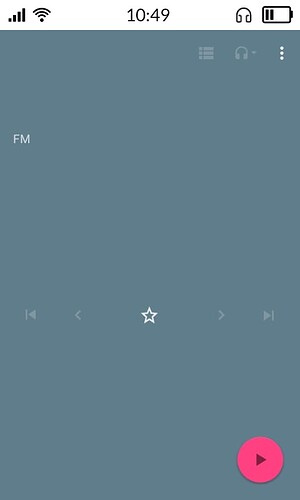Hi, is it possible to set Camera to save photos on SD card in Kompakt?
I tried to do it this morning by using an external card reader to send the photos to the SD card but there wasn’t an option to send the files, the only option was to delete.
Hi, I am not sure if this will be helpful, but I have converted my SD card to use it as “internal” memory and my Kompakt is since then 1, faster and 2, has more memory… (But did not check, where photos are being saved)
(I have sideloaded clauncher, then opened listed “Files” (in kompakt launcher hidden), found in menu “sd/memory card” and in right upper corner three dots opened options and converted it to internal memory.)
@eee That’s an interesting discovery. Is it actually perceptibly faster? Are you able to quantify/guesstimate it? What happens when you want to remove media from the SD card?
I set memory card as internal memory other way. I will write instructions here so someone may find it helpful:
- Download Activity Manager
- Find “Files” on the list - it will allow you to open Android Files app that are already on the phone but hidden
… and then follow same steps as mentioned by @eee : - On the left side, choose memory card
- Click three dots
- Set memory card as internal memory
PS. You can open radio through Activity Manager as well! ![]()
@petemeister I remember how surprised I was, when the reaction time since that moment was suddenly much faster. But I cannot measure it …
2, until now I have deleted some pictures made with the camera and no problem. ![]()
- edit: But I think, the problem could be not with deleting files from SD card, but with taking SD card out of kompakt - I am not sure, how kompakt would handle that
 (but I am not planning to do so)
(but I am not planning to do so)
@sinnari does “your” FM radio work also offline? (mine not and that would be a dream) + Can you also feel the difference in the speed ?
Yes - it works without internet connection and even when Offline+ mode is on!
@eee Assuming it’s the same radio feature, it’s entirely offline, it just needs wired headphones in the jack to function as the antenna
@aled yeah, I tried that with headphones and didnt work out. Will try again!
Regarding speed of phone after setting memory card as internal memory:
I think my phone is slightly faster after simply inserting memory card (but slightly - I’m not sure if it’s not placebo ![]() ). However, I didn’t notice any change in speed when I set memory card as internal one.
). However, I didn’t notice any change in speed when I set memory card as internal one.
I manage to open the radio (s. picture below). When I press play, nothing happens… Probably I will have to wait for “mudita radio”
Have you tried clicking on the icon left of the headphone icon? When I do that, it gives me a list of frequencies that are available in my area. Maybe, it hasn’t found one with good signal yet.
I cannot click on the list - it is also visible, that 3 dots are ‘white’ and the list and other icons are ‘grey’
Ah, I see what you mean. Mine are sometimes keyed out as well. They sometimes turn white after I click on Play.