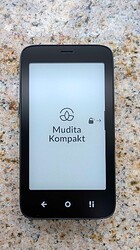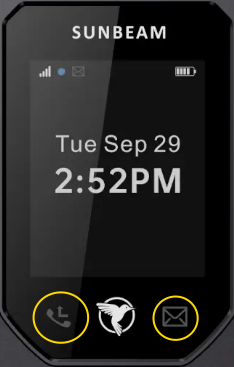Is it possible to completely deactivate notifications? That would be my choice.
@s_micn You can just turn on OFFLINE+ ![]()
@kirkmahoneyphd I’ll see what I can do ![]() Patience is not a virtue in this group LOL
Patience is not a virtue in this group LOL
@urszula we are all just really really excited!
I cant contain my excitement. I cant wait to disconnect again from the majority of the Internet
I love this lock screen design! I know it would be low on the priority list, but one of the things I appreciate about my Pure is being able to set inspirational quotes on the lock screen. I would be ecstatic if the team (eventually, no rush!) implemented a similar option for the Kompakt’s lock screen, maybe taking the place of notifications when there aren’t any to keep the screen from being too cluttered.
Appreciate you all sharing your observations and questions!
Following @kirkmahoneyphd suggestion, to help clarify, snapped some images showing the different screen states you might see on the Kompakt:
Powered Off:
Always on Display:
Note: We are currently looking into customizable Always on Display, which would be an optional feature
Locked Screen:
Note: This currently remains the same whether you have a notification or not.
Unlocked Screen:
We’re continuing to refine the user experience, so minor tweaks might still happen down the line based on our ongoing development.
Hopefully, these photos help clear up some of the confusion that arose from earlier renders and the refinements we’ve been implementing!
Thank you Sharaz, that’s very helpful!
Looking forward to getting mine and trying it out for myself. If it means anything, I’d love to add my vote for customising the always on display (to show notifications and remove the Mudita logo)
So it cannot display the time without pressing the power button?
Please remove your branding from these screens, you are not paying me to be a walking advert…
+1
I completely agree, this is my first device/phone ever which is showing it’s own brand on the screen and it’s annoying. I’d rather have a blank screen or even choose from a set of wallpapers.
please do not remove branding ![]() but give an option to set it off/on. I like it there!
but give an option to set it off/on. I like it there!
I could settle with just the logo, but no text.
You have my vote for adding an option to show the clock on the Always on Display.
Mudita Pure used to have it and I was expecting to have it on the Kompakt too.
Looking forward to this feature. ![]()
You have to pick it up, either use fingerprint scanner or type a code and then you can see time/notifications.
I would like ability to just quickly tap the power button to see time as i often do in the evening to know how much time i have, here if i use any other finger than the one for scanner then it goes to type pin screen instantly…
There’s a bit of a problem when fingerprint sensor is in place (or always?). Pressing the power button wakes up the notification/lock screen but also the pin code screen. If the sensor catches your finger right, it unlocks to the main screen right away. Hard to see the time+notification screen in my case. And the sensor seems to go to sleep after a while, I have to press the button to make it read my finger. Once or twice I had an impression that it read my finger but without vibrating indication of the process.
If I just simply push the power button (while screen is locked) with any finger but it shouldn’t cover the whole button, just half of it, then it takes me to the screen with time and notifications. Seems to work all the time I try.
You are right, somehow if i intentionally only cover half of it it goes to notification lock screen, unfortunately i have quite big hands and to cover only half of it i have to do it intentionally but it is atleast something!
That’s true (and that way you don’t even get to the pin code screen after 2nd press…???), yet feels a bit awkward that you have to actively think about which way you gonna press the button. ![]() I hope they could increase fingerprint sensing delay or duration so that could possibly fix both the problem of not getting the lock screen that easily and the problem of random presses with phone and hand in a pocket.
I hope they could increase fingerprint sensing delay or duration so that could possibly fix both the problem of not getting the lock screen that easily and the problem of random presses with phone and hand in a pocket.
Now I’m thinking that if there’s already swipe-up gesture on the lock (not locklock… come on) screen to bring up the pinpad, how about we get rid of automatic pinpad show up when fingerprint sensor doesn’t recognize the touch? @urszula
Now that I have had my Kompakt for 2+ days, I vote for the Always-on Display OR the power-charging LED to indicate that received calls/text-messages are waiting to be heard/viewed.
Many cellphones, including my AOSP-based Sunbeam Wireless flip-phone, let users look at them and see that they missed calls or messages WITHOUT having to unlock those cellphones. Sunbeam in particular does this with two LEDs (circled below in yellow) that let owners see at a distance whether they have missed anything WITHOUT having to touch and unlock their flip-phones.
Settings > Display > Screen Timeout today lets me leave my Kompakt in “Unlocked Screen” mode for no more than 30 minutes, after which the Kompakt returns to “Always-on Display” mode.
A simple solution would be to let us choose a “Never” value in Settings > Display > Screen Timeout. We could then leave the Kompakt in “Unlocked Screen” mode and see – WITHOUT touching the Kompakt – that we missed calls or text messages.