Hi,
I am still having issues with updating my harmony. As soon as I plug it it, windows throws an error and the harmony does not connect. Tried it with different PCs and different OS’s. Devicemanager in windows says error 43.
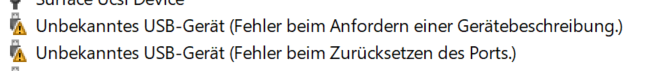
Hi,
I am still having issues with updating my harmony. As soon as I plug it it, windows throws an error and the harmony does not connect. Tried it with different PCs and different OS’s. Devicemanager in windows says error 43.
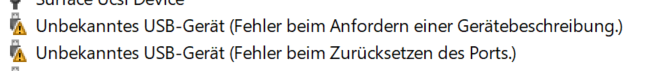
Mudita Harmony 1.6.0 - 14.06.2022
Added
Fixed
Reminder to update you device through Mudita Center that you can download here.
You will find link to Full User Guide here.
If you face any issues with updates or troubles with your device after update please contact us directly at support@mudita.com
This update sounds great, but, like @joeheb, and as I documented elsewhere on the Mudita Forum, my PC running Windows 10 throws a Windows error dialog when I connect my Mudita Harmony to it:
The last USB device you connected to this computer malfunctioned, and Windows does not recognize it.
After I wrote to support@mudita.com a few weeks ago, Robert Gwarek told me to try to update or reinstall Mudita Center. I successfully updated Mudita Center to the latest version, but Windows 10 persists in throwing that error.
Any update/news on when user can add their own sounds or at least loop the sounds already installed?
The whole reason I purchased this item is so that I don’t need a phone playing white/brown noise the whole night and a separate alarm.
This was all listed on the products features on launch.
hello @adammoseley Thank you for bringing that up. We are fully aware many customers are waiting for this feature and we want to assure you we are working on it. It is a more complex feature since it requires updates in both products - Mudita Harmony and Mudita Center. It does have highest prio in our backlog of updates and one we will have the release date defined we will let you know.
Hello,
Do you have any idea when I will be able to add my own sounds? This was the actual main reason why I purchased the Harmony. I currently have a set up of Bluetooth speaker and old ipod but I was really hoping that my Harmony would remove the need for this set up.
When I applied the update only 3 options are available as Clock Face in the Settings: a) The default one with time and alarm time above, b) Time, alarm time above and battery below, and c) Hours and minutes stapled having an alarm icon aside.
@aleksandra Can you confirm that it is 3 instead of 6 clock faces actually?
^ These instructions with Mudita Center 1.3.1 on Windows 10 fail for me, as I get this:
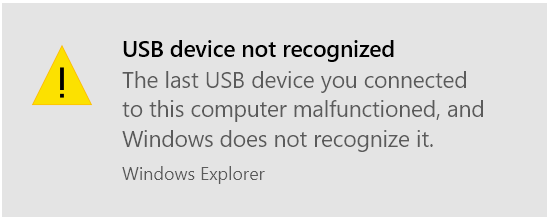
What is the solution to this problem? I would like to update my Mudita Harmony, which is now at version 1.5.1.
Here are the operating-system details:
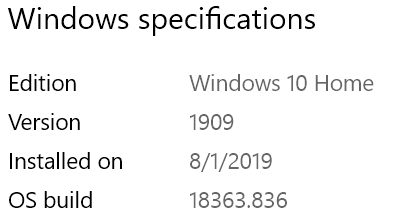
I find sometimes that connecting it directly to the machine’s USB port, as opposed to via a USB hub works better sometimes. Your experience on this may vary. And I am guessing you have tried with different USB ports as well…
I don’t use a USB hub. Also, I tried both USB ports in my Ultrabook, and both lead to the same problem.
@kirkmahoneyphd Have you tried different cables? It happened to me once with my Pure & I tried a different cable & it worked.
@urszula: Yes, I have tried three different cables. One of the cables is a power-only cable and therefore lets the computer charge the Harmony but does not connect the Harmony data-wise to the computer. The other two cables are “data-connection” cables, and each one causes the “USB device not recognized” alert to appear. Also, one of the data-connection cables WAS working earlier, so the problem seems to be related to a change in the Harmony itself or to a change in the Center itself or both.
Thank you, @urszula! Until we can solve this problem, my Mudita Harmony is stuck at version 1.5.1 ‘forever’.
By the way, the devs should have my ticket # 13036 about this. I opened it four days ago.
I have resolved it with doing a soft reset (Long press light and back) while being connected to my PC. Afterwards it showed a message (I think it was "service in progress afair) for a couple of seconds and I was then able to do the update
PS: I think mudita center was running while doing so. Pleas tell me if you had luck ![]()
I tried that soft-reset approach again today, and it still does not solve the problem. Thanks, though.
Hello,
Will the Harmony get a software update this year? I truly purchased this alarm clock because it was advertised as a device that could allow me add my own sounds or audiobooks and there seems to be no information as to when these features will be added. I honestly was very enthusiastic about both the Harmony and Bell and I purchased both in December 21 in the hopes that they would be total replacements for my cellphone/blutooth speaker night time set up but now I feel a bit down on the Harmony (Bell is as advertised so no complaints). Any information would be greatly appreciated. Thank you.
André
hi @skilletsauce Yes, we are currently working on this feature. It requires work both on Mudita Harmony as well as on Mudita Center, therefore it will take more time to implement than smaller updates and fixes. I’m sorry that you have to wait for this feature to be available, it has the highest prio on our updates planned for Harmony. ![]()
![]()
Just bumping the quoted question. It seems no one except myself is having this observation about the Clock faces? @aleksandra Please let me know. Thank you.
I was wondering the same.