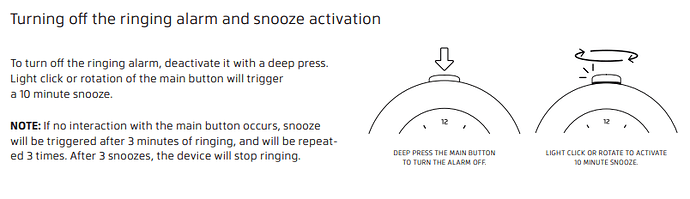Hello,
A few days ago I received Mudita Bell clock. I started using it and I noticed that not every melody is being triggered when selected for alarm. I did some testing with various settings, trying to identify the issue, but I only noticed that backlight works every time, the sound alarm is triggered with some delay, but for some melodies it remains silent. I’m a bit puzzled with what might be the issue. Any thoughts?
@sim8500 Welcome to the Mudita Community.
We’re sorry you’re having issues with your Mudita Bell. The issue you describe is a bit unusual. I would suggest doing a factory re-set & see if that helps. If that doesn’t work, I would ask you to open a support/troubleshooting ticket.
Instructions how to do a factory reset can be found here:
Thank you for response. This issue is not easily reproducible so far - I will try to observe it over some longer period of time.
@sim8500 I got some more info for you. The phone is set up, so the light always goes on FIRST before the melody sounds. It’s sort of a gentle pre-wake up, to prepare your body to fully wake-up with the alarm melody. Some melodies are really quiet starting off & get a bit louder as they progress, so that maybe what is also happening.
I think this exact thing is happening to me. I have to say I have bought two products now from Mudita, the pure and the bell and both experiences out of the box were very frustrating. I have followed the instructions on how to set the alarm to the T. Pushed the knob down to set the alarm but I have zero confidence this alarm will go off in the morning when I need it to. Same issue with the Mudita pure which was unreliable right out of the box. Pretty sure I will be returning this item.
update:
I have the alarm set for 7am tomorrow, it is a holiday here in Canada…lets see if the Bell works. Such a shame all these mudita devices look so nice but have so many issues
Thank you @cardio79 for letting us know. As @urszula mentioned in the message above, the alarms are designed to wake you up gently. The light switches off before the sound and even the melodies themselves start very quiet and are audible after few seconds. Bear that in mind when testing the device. Let us know if you had any more issues and we’ll try to help out any way possible. Hope everything works just fine and you’ll enjoy this product.
@cardio79 The alarm is activated ONLY when the orange band is visible. Also, please keep in mind that this is an analog device, so it does not distinguish between AM & PM. This means that if I press the button now (it’s 3PM here in Poland) & the band is visible, the alarm will ring at 6:30PM
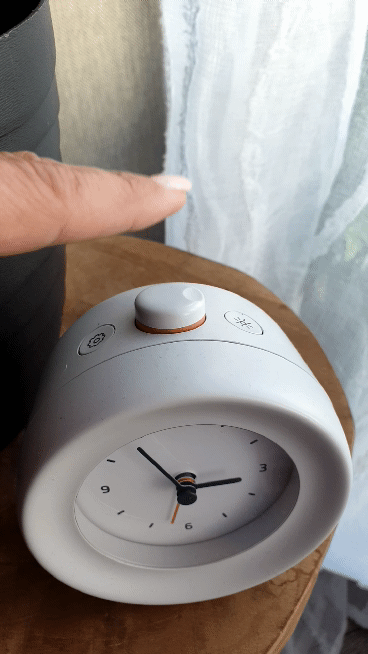
Yup I know how to set the alarm. Just wondering why it does not go off on time. I will set it for 9am and it goes off 5 mins late. Can you only set this alarm for top of the hour and 30 mins fast?
@cardio79 It should go off at the time set. Keep in mind, that it is an analog device, so it’s not going to be as precise as a digital clock. As you can see, I have my alarm set at 6:30 (or it looks to me that it’s 6:30), since setting the ALARM at 6:30 means I have to position the alarm hand at EXACTLY a half way point between 6 & 7. (and there are no minute lines to guide me) However, it’s not exactly 6:30 because it actually rings at 6:28, because with an analog alarm, it’s very tricky to hit the precise point without the lines. However, if I set my alarm at 7am & put the alarm hand DIRECTLY on the nr. 7, it will ring exactly at 7am.
Since this thread has been brought back… After over 8 months of using the clock I can say that Bell seems to be pretty reliable (although I haven’t switched 100% to Bell as my alarm clock, I tend to use smartphone for the same purpose pretty often).
The one thing that remains a bit hard to use is “snooze alarm”. Pressing the main button lightly is an advanced skill, especially just after waking up. Today when checking “snooze” behavior I noticed that turning the main button gives the same result as “half-press” - is that a designed feature or just a glitch that only I observed?
Correct, as mentioned @urszula it’s an analogue device. The accuracy is precise, but since we set the time and alarm based on analogue dial it might be a few minutes different than the hour we were aiming on. You can of course set ana alarm for any given time, but if you want to be sure to be awake by this hour, considerate setting it a little bit earlier. Thanks to that the there will be time to gently wake you but by light and start a sound alarm. You’ll both wake up gently and on time. Hope this helps!
@sim8500 The Mudita Bell is a pretty awesome alarm clock. The design team did a really good job designing it, so it’s very simple to use. After 9-10 months of use, I’m a pro at clicking the snooze button just right ![]()
I wouldn’t say it’s very simple to use, it has some learning curve. It’s reasonably well designed, but if we focus on “snooze alarm”, it should be easier to “accomplish”, because that’s the option you use when being only half awake.
@sim8500 The biggest 'obstacle" for me (if you can call it that) was that I had to use the PHYSICAL BUTTONS. With our heavy use of digital technology, physical buttons have become somewhat of an anomaly. So when I started using the Mudita Bell, yes, it took a bit getting used to. However, now, I could never go back.