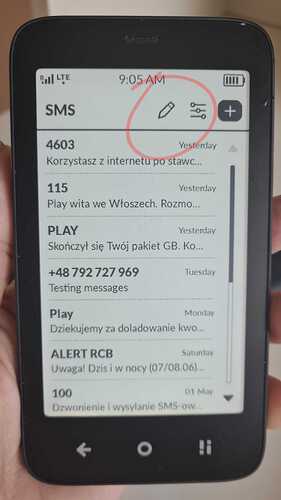I’m sorry that this keeps happening. Hopefully, one group messages are up & running, this will not be an issue, however, I am this on to the team to see what could be happening & if it could be avoided.
@minimalist4life, I switched to a sideloaded “QUIK” app several days ago, so I have lost track of what works in the native “SMS” app.
This worked for me too! unblock numbers and my group text came right back. Weird but happy to sort it out!
@kirkmahoneyphd Is that a work-around SMS app?
@urszula: Yes, I am using the “QUIK” app – sideloaded via F-Droid as my work-around to the native “SMS” app until Mudita can address the various defects and basic deficits in the latter.
I have noticed with sms the moment you block a number the group chat literally disappears, if you get messages they will show up as notifications in the sms app, but the chat box will not reappear until you unblock all numbers. Hopefully this is fixed in an update
In this first update that’s coming in July- these are the updates that will be made in the SMS app:
SMS
- Delivery reports for text messages – you can now switch them on in the app’s settings.
- Flash SMS are now automatically saved in your inbox. Previously, this type of SMS appeared directly on the screen without being saved to the inbox.
- MMS message, when received but not yet downloaded, is displayed as “Attachment File” on the conversation list.
- Improved scaling of received MMS images.
- Improved image preview experience: Image descriptions now update correctly when swiping between sent and received images in a conversation.
- Improved message deletion flow: The hardware back button now closes the confirmation dialog and deselects the message as expected.
- Switched the order of the buttons appearing when deleting conversations from the conversation list and uncapitalized the letters in “Delete” information in the top bar.
- Updated the name of the system folder from “Downloads” to “Download” and removed an unnecessary icon in a message appearing when saving a sent/received MMS image.
- Removed a copy icon in the toolbar when long-pressing on:
- a received non-supported file,
- a message informing about manual download of MMS.
- Updated the design for premium SMS
- Added translations of “Sending…” status for all 7 languages
- “Middle name” is no longer displayed in the contact name
- Now, the send button does not become active after you input blank spaces in the input - it will become active if you input at least one character or emoji
- Updated the font size for a “Failed to send!” status appearing under a message that failed to send.
- Updated the Polish translation for “Enter a contact or number” label appearing when creating a new conversation (“Dodaj” was changed to “Wprowadź”).
- Applied minor UI adjustments to:
- conversation list,
- top bar in a conversation view,
- a view displayed when there are no conversations created
- message input,
- a message appearing when trying a failed to send message,
- a message appearing after blocking the contact/number and returning to the conversation list (“conversation hidden”),
- top bar appearing when selecting a text message with a long-press.
I have an issue where I cannot delete multiple or single conversations using the select feature. Only through the menu on an individual conversation can I delete.
@thewave103 Can you click on the pencil icon. It should change the screen so that it shows check boxes where you can click on one or more messages & delete them