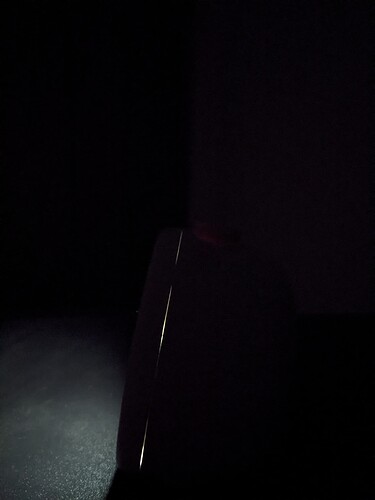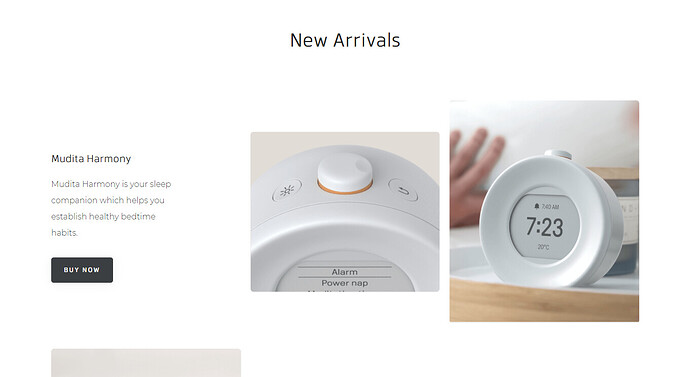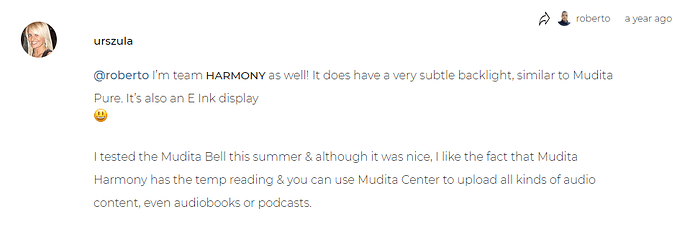@sambe I’m sorry that you’ve experienced an issue with Mudita Harmony. I believe the issue with FREEZING was solved in the most recent Mudita Harmony update. Did you update your Mudita Harmony via Mudita Center & this feezing occurred after the new update? Please let me know so that I can communicate this to the tech team. If you haven’t updated your Mudita Harmony software, here’s the link with the instructions:
If you’re interested in getting a Mudita Harmony- now is your chance:
After reading this thread I realised my unit has light leaking from around the side. Been in touch with support regarding crashes, but was reccomended to update to the latest firmware (it’s on the latest firmware). Totally gutted that I can’t currently rely on the clock. Worth being wary if you’re thinking of purchasing one of these - I’d go with the bell.
@muditaharmonyenjoyer Thank you for taking the time to share your feedback & we’re sorry that you’re experiencing some issue. Our customer service dept will help you sort everything out & make sure you get a product you’re happy with.
Hi,
I wanted to write this long time ago, and now I am getting to this. Feedback and tips for Mudita Harmony (v 1.6.0).
My first mudita harmony came broken, it was successfully replaced after contacting support. However delivery by (expensive) FedEx was not good experience - delivery do Czech republic, there was announced expected day of delivery by FedEx and it was 2 days later both times. FedEx didn’t know that it need to pickup package from me when my clock were being replaced.
First impression was wow, this is not white - a bit dissapointment from color which I overlooked what is pebble gray in specs. But this is my fault. Packaging and feel from clock is great, software experience not that much.
Issues and opportunities for optimisation, please forward this to devs:
-
Main button doesn’t work correctly, possible hardware issue
– when I try to go to menu or use main button, I press it so it makes click sound - but no action is performed. I always need it to press a bit deeper than it makes click sound for the click to be registered. It is not only me using it in some way, my girlfriend is also annoyed by this behavior because many button presses are not registered. Can this be somehow solved? -
Fullscreen display refresh is not done in correct order and creates ghosting on screen:
-
it is same for all menus and for example when showing battery status from home screen:
– 1. battery flashes with inverted colors
– 2. clock flashes with inverted colors
– 3. battery status is displayed with normal colors bur there is ghosting from clock from previous step. -
expected order is:
– 1. clock flashes with inverted colors
– 2. battery flashes with inverted colors
– 3. battery is displayed with normal colors.
-
-
Battery life could be extended:
-
use monospace font for clock display:
– this will reduce display ghosting when fullscreen refresh is not done. And there is a lot of ghosting visible as the time shifts from left to right and viceversa.
– it brings opportunity to refresh only changed part of time (eg. minutes most of the time) and no need to refresh whole hh:mm every minute. So it could bring significant battery saving (2/3 more battery time on single charge?) on screen updating. -
optimise remaining time displaying when playing sounds:
I am playing relaxation sounds often and it drains battery a lot. How to save more battery for music playback is to hide seconds and stop refreshing display every second. Proposal is to refresh display once per minute so only minutes remaining will be shown until last minute when seconds can be also displayed. There is no need to see seconds for me when playback is set to 90 minutes. If this couldn’t be default setting for everyone, put it atleast as setting to menu.
-
-
Add automatic return to clock from menu
– when menu is opened and left inactive, is clock stays in menu until it is manually closed. Add automatic return to clock display after some time of inactivity -
Add time to pause screen:
When music playback is paused I don’t see what time is it. -
Modify volume settings:
– I find steps between volume settings on low volume too big. I don’t know what algorithm you are using for changing volume, but human ears perceive sounds logarithmically. (Logarithmic Volume Control. This post was originally published on… | by David Cordero | Zattoo’s Tech Blog | Medium) Could there be more volume steps added or changed algorithm so loundness changes on low volume are smaller? -
Frontlight intensity
– can there be added lower frontlight intensity setting? I have it on setting 1 and still think that doesn’t need to be that strong in dark
– for next clock version I would prefer even warmer backlight color -
I couldn’t connect Harmony with Mudita center on Windows 7
There is missing USB driver for Mudita Harmony which I couldn’t get anywhere and Harmony wasn’t visible in Mudita center. -
Time still goes ahead by few minutes after 1 month
This should be fixed with 1.6.0 but still clock time is a bit ahead compared with real time -
Option to sync time with PC in Mudita Center
Add option to synchronise time with computer, when Harmony is connected via Mudita Center -
How about temperature display?
– there was promo before that temperature will be shown on display. Will this be added by SW update? -
Like many others I am waiting for ability to play my own music
– Please don’t make it too complicated to upload audio files to clock. Will there be mass storage support with simple copy-paste files option? With this simple way of playing audio files there would be no need for changes in Mudita Center and feature can be released sooner
@lamma Thank you for taking the time to give us your feedback. We really appreciated. I did pass the info on to our team. Our team is continuously making improvements to the alarm clock & we believe that feedback from our users is very valuable.
I received my Harmony today and I really like it so far! I chose the Harmony mainly for the meditation timer and I love it. I’m so happy to be offline for meditating. My only minor complaint on the Harmony is the light… Is there a setting where you can set the light to stay on throughout the evening?
hi @kcoff glad to hear you like Harmony. For now there is no possibility to leave the light on, but we are considering enabling to switch the light on for longer than 10 seconds as it it now. Thank you for your feedback!
I am sold on this clock. I can feel how much thought and care went into the design. So, thank you team!
Out of the box, when I plugged it in, the screen asked me to push the button in order to turn the clock on. Next, charging it fully, updating the software and setting it up was a breeze. For the latter, I used the online PDF manual to guide me through.
I notice that a number of suggestions or issues brought up in the forum have been addressed. eg the pre-wake light comes up in increments, the gong sound is beautiful and that alone makes the clock worthwhile.
All the buttons were nicely responsive. I agree with other users that the “gentle” push of the main button has two levels of “gentle”, I am not sure when the slightly stronger push is called for, but it seems to depend on where I am at in the menu.
There is a good selection of sounds. I found several that work well for me. A few nature sounds sounded the same to me (they could be the wind picked up in the microphone, the distant roar of a mountain river, of a waterfall or a highway, I couldn’t tell at the level of sound that worked for me), but sounds otherwise, are very clear. I am looking forward to import some of my own sound tracks with the upcoming OS update, but the clock already feels perfect as it is.
And this brings me to the next topic: I notice that many people have expectations coming from features they have been using on other equipment. I am not sure they would all be an improvement or an improvement together! I suggest we first receive the Harmony as the new baby that it is.
I have greater needs for a meditation timer capability, but I will first adapt my work to what the Harmony meditation timer offers. If I still feel I need something more, I may send you suggestions for a separate meditation timer, that would not need an OS. Something dedicated ie still simple, and smaller and grippier in the hand for moving it about, and with both, front access and deeper access (settings).
Urszula: my clock leaks light as shown on some of the pictures in this forum. What’s up with that? It doesn’t disturb me because I have the light off at night, but if it means that the box is not properly sealed, could this be an issue eg for dust?
@nushka If you could send pix that would be very helpful- Or perhaps you can let me know if it’s something like this- or is it worse or not that bad.
Image #42 is from the better side, the other two images are from the worst side, with a close up on segments with fairly wide openings. When I press, not very hard,I can bring the two pieces of the frame together, ie there is a bit of movement. The USB port is leaking a bit of light too.
The line of light is continuous, but is sometimes opaque (seems to show as no light on the picture), and sometimes is clear, direct light coming through), like there is nothing between the light and the outside.
.
@nushka Thanks for the pix. I will ask our team as to what the procedure is, when it comes to these light leaks.
@nushka Thank you for your patience as I investigated this. I’ve received information from our customer service department that your unit should be replaced. Please reach out to them at support@mudita.com & they will take care of this for you.
Will the Harmony ever be able to play my own loaded music or has this been scrapped? I’ve been waiting almost a year and there seems to be no movement with this feature.
André
@skilletsauce Thanks for your question. That has not been scrapped & is definitely in the works at the moment. The main reason for the delay, was that our team was working on ensuring that that device works well will Mudita Center. The ultimate goal is to upload the files using the File Manager in Mudita Center. I’m not sure if you noticed, but we rereleased an updated version of Mudita Center recently which has the File Manager option already in place. This means that the option of uploading your own audio to Mudita Harmony will be coming shortly. ![]()
How about this feature? Since I wrote this last time, Mudita Harmony promo photos were changed and doesn’t show temperature. Did you drop this?
A year ago you claimed that it has the temp reading and mudita center can be used to upload all kinds of audio content ![]()
@lamma The option to add your own audio is still in the works. We just released an update of Mudita Center with a Files Manager function (this is key to having the ability to transfer audio files- both in Pure & Harmony)
As for the temperature function. There was some issue with calibration & it was taking a long time to figure it out. I will ask the team to clarify if this option is still on the table.
Hi @lamma Thank you for the question. As Ula mentioned, files manager is currently our highest prio and it’s now in progress. It requires work across all of our products, this is why it’s challenging and time consuming. We take extra time for tests to prevent any issues and bugs so that users can enjoy new features with limited to no issues whatsoever. We are fully aware that this feature is most important for our users, we will continue updating releases information.
Temperature function was one of the feature which was visible during pre-order. Once we realised that hardware set up will unable correct calibration, we stopped communicating the feature. Even after product launched we continued to search for software solution but we were unable to reach satisfying accuracy. Therefore, temperature feature is not planned for this product, even though initially it was a part of very early project. Surely we’ve learned a lesson that will be used in the future products.
Hope this answers your questions, all the best!